 Excel is a spreadsheet software offered by Microsoft.
Excel is a spreadsheet software offered by Microsoft.
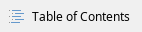
Instructions
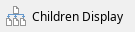
How to get Excel
Use directly in your browser
Use the Windows application
- Access Excel on a Windows computer managed by Metropolia or on your own computer.
- On computers managed by Metropolia, such as workstations, Microsoft Office desktop software is pre-installed. If necessary, you can change the version of the desktop software using the help.
Use the Mac app
- Metropolia Mac digi spaces: See Facilities → Choose a location → Computers subheading.
- On Metropolia staff Mac computers, the application is pre-installed.
- For your own computer, download and install the Onedrive application using the help.
Use the mobile app
- Download the Microsoft Excel mobile app from your phone's app store.
Targets of use
- spread sheets
- budgeting
- listings
Suomeksi/In Finnish.
 Excel is a spreadsheet software offered by Microsoft.
Excel is a spreadsheet software offered by Microsoft.  Excel is a spreadsheet software offered by Microsoft.
Excel is a spreadsheet software offered by Microsoft.