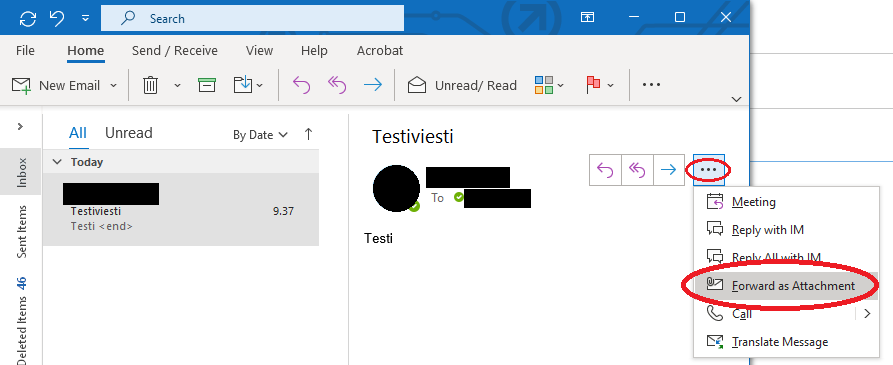...
- Open the phishing message in Outlook, but do not click on any links within it.
- From the ribbon, select "...…" -> "Forward as Attachment" or "Välitä liitteenä" to forward the message as an attachment.
- Kirjoita asiaankuuluvat tiedot viestiin.
- Please provide the relevant details in the message.
- Send the message to the email address Lähetä viesti sähköpostiosoitteeseen helpdesk@metropolia.fi.
Miten liitän palvelupyyntöön kopion saamastani viestistä mail.metropolia.fi-palvelun kautta?
...