If you have clicked on a link in a phishing message:
If the message appears to be a scam or if you are unsure of its authenticity:
To ensure that all the relevant information for investigating security matters is included in the message, please send it as a file attachment. |
| Submit the service request using the form at https://hd.metropolia.fi. |
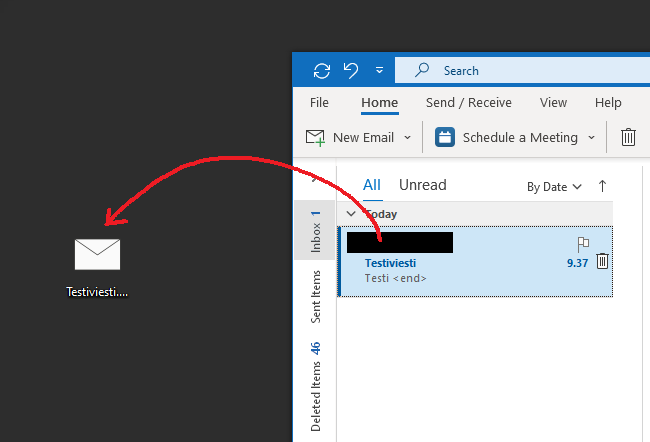
Alternatively, you can submit the service request via email to helpdesk@metropolia.fi. |
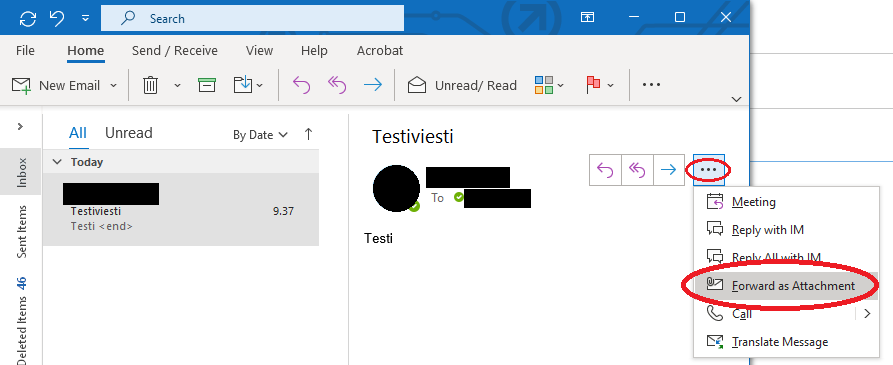
| Submit the service request via email to helpdesk@metropolia.fi. |
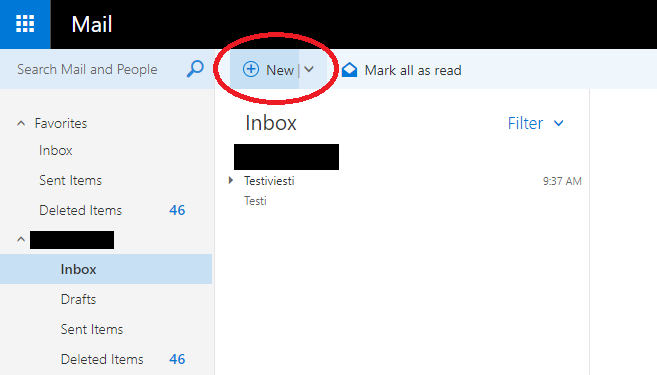
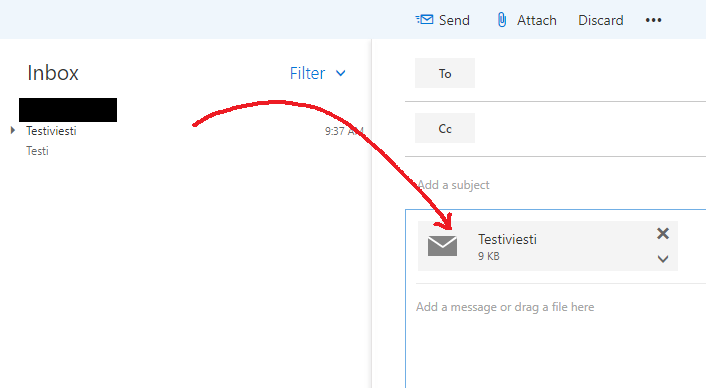
Additional information about phishing messages, data privacy, and cybersecurity. Koulutusmateriaalit (in Finnish), Email phishing, Information Security guide, Data security and data protection breach |
Sain epäilyttävän viestin, mitä teen?