Install Eduroam Certificate by Hand - Android
About the guide
This guide has been done using mainly Samsung Galaxy A51 (Android 11) phone. Some setting names or locations may vary depending on the phone you're using. The installation process should still be similar.
Video guide
Literal guide
1. From Wireless network eduroam -site download METROPOLIA_CA.cer-certificate used in authentication.

2.1 Installing certificate from the Settings
Some phone models may send notification like this after you try to open the certificate:

If you didn't get this message, go to Configuring the certificate. Else:
1. Open Settings and go to WiFi-settings.
2. Open the menu and select Advanced.

3. Select Install network certificates.

4. Open Downloads-folder.
5. Select METROPOLIA_CA.cer and press Done.
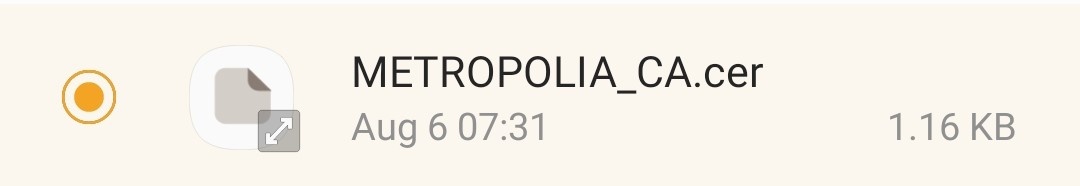
6. Name the certificate as Metropolia_CA.

2.2 Configuring the certificate
After opening certificate, fill in the information as shown in the picture below.

Name the certificate: Metropolia_CA
Credential use: Wi-Fi
3. Go to WiFi-networks and select eduroam.

4. Fill in the information as shown in the picture below:

Identity: username@metropolia.fi
Password: Your Metropolia password
CA certificate: Metropolia_CA
(All phone models do not require this) Domain: idp.metropolia.fi
Select Connect and your phone will connect to Eduroam.
Did you encounter a problem?
- Restart your computer and the device where the issue is occurring. Try the function again.
- If the function you are attempting is happening in a web browser, try the function again in an incognito or private window and in a different browser.
- Try searching for a solution on the site of the IT Services by using the following search methods:
- navigation menu of the site (on the left)
- search machine of the wiki (right upper corner)
- a general search engine, for instance Google Search
- alphabetical index
- FAQ
If the problem is not resolved, please contact the helpdesk according to best practices. Always include a full screen screenshot of the issue in your service request.
| Contact method | Contact information |
|---|---|
| Ask AI-Bot Mikko 24/7 | |
| Form | |
| Phone service | +358 9 7424 6777 (weekdays from 8 am to 4 pm) |
- Created by Unknown User (chriska), last modified by Kalevi Lehto on 13.6.2022