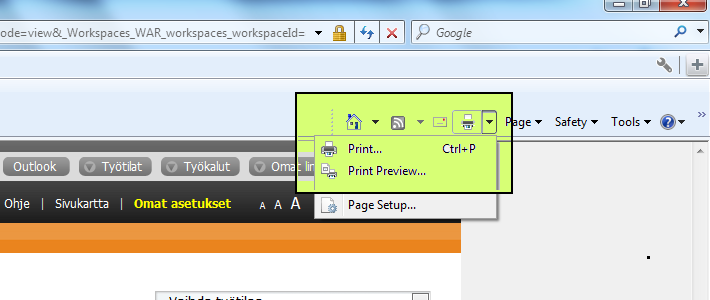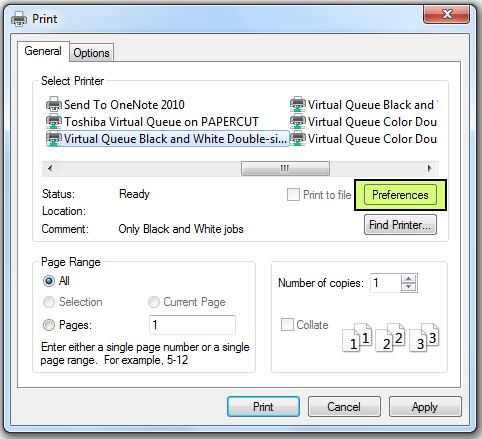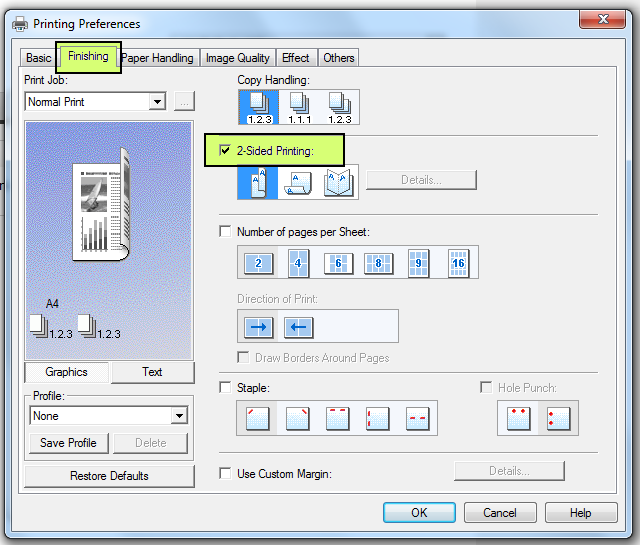Metropolia
Overview
Content Tools
Apps
Pages
Blog
Labels
Space Operations