2-sided to 1-sided, Internet Explorer
SIIRRETTY ARKISTOON 2024!
1. Select asetukset and from there Print > Print...
2. From print window select Preferences.
4. From Basic Settings tab find 1-sided/2-sided/Booklet Printing: and select 1-sided Printing.
5. Now you can print normally.
From tab Page Setup you can choose paper size.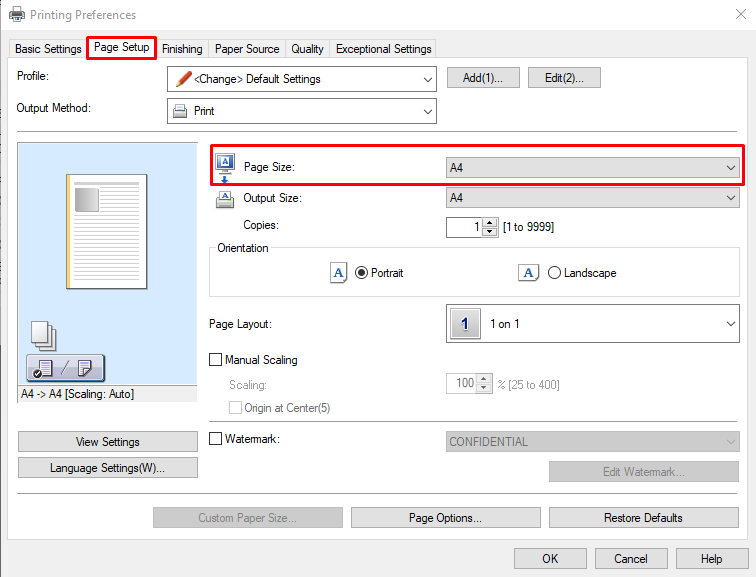
2-sided to 1-sided, Internet Explorer
2-puolinen 1-puoliseksi, Internet Explorer
- Created by Kalevi Lehto, last modified by Perttu Paakkunainen on 9.11.2024