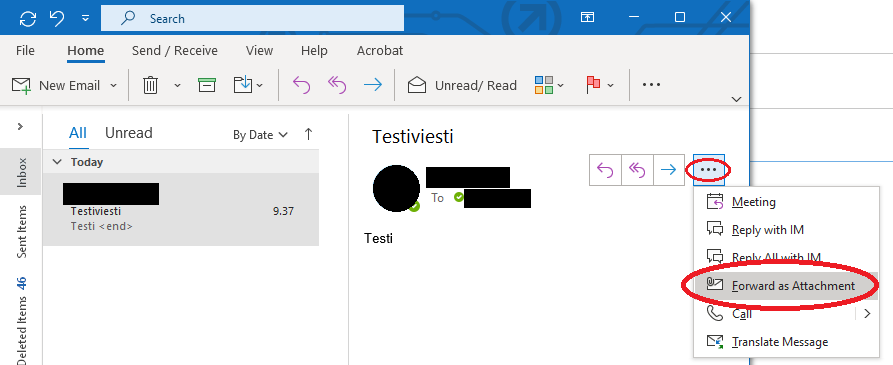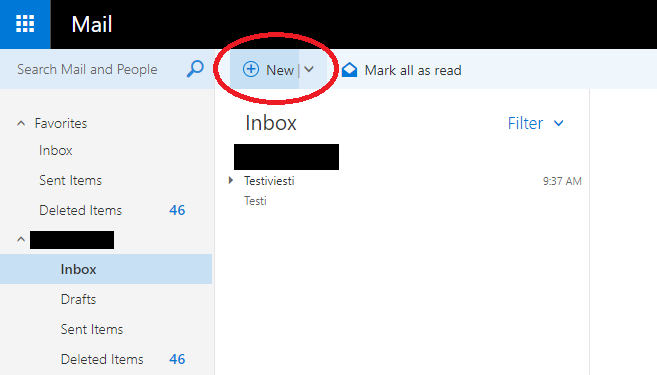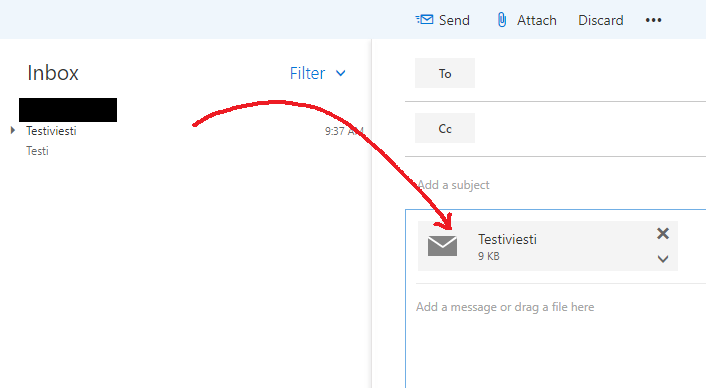...
- Open the phishing message in Outlook, but do not click on any links within it.
- From the ribbon, select "…" -> "Forward as Attachment" to forward the message as an attachment.
- Please provide the relevant details in the message.
- Send the message to the email address helpdesk@metropolia.fi.
...
How do I attach a copy of the received message to a service request through the mail.metropolia.fi
...
service?
| Background Color | ||
|---|---|---|
| ||
| Tee palvelupyyntö sähköpostitse Submit the service request via email to helpdesk@metropolia.fi. |
- Create a new message by clicking the "New" button.
- Find the message you want to send as an attachment and drag it onto the new message.
- Please write the relevant information in the message.
- Send the message to the email address Luo uusi viesti napsauttamalla New/Uusi -painiketta.
- Kirjoita asiaankuuluvat tiedot viestiin.
- Lähetä viesti sähköpostiosoitteeseen helpdesk@metropolia.fi.
Etsi viesti, jonka haluat lähettää liitteenä ja vedä se uuden viestin päälle.
| Info | ||
|---|---|---|
| ||
Lisätietoja huijausviesteistä, tietosuojasta ja tietoturvasta. Koulutusmateriaalit, Näin tunnistat tietojenkalastelun eli verkkourkinnan (phishing), Tietoturvaohje, Tietoturvapoikkeaman havaitseminen ja ilmoitus |
...