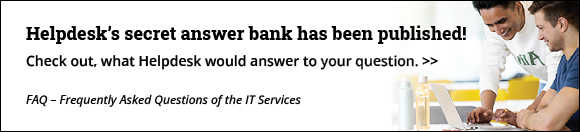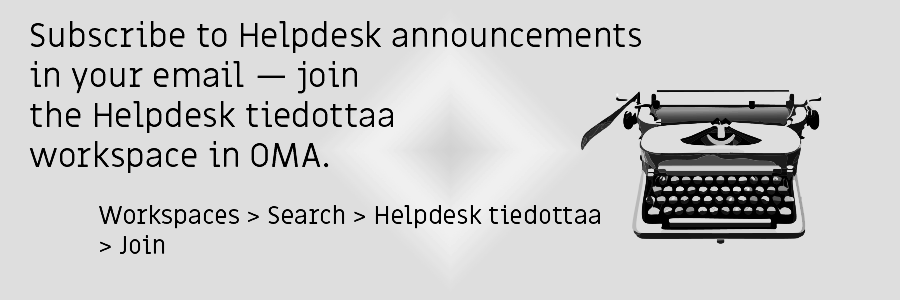The outages are due to an update in which Metropolia's IT Services is splitting the wiki into two parts for licensing reasons: a commercial and a non-commercial instance.
We're sorry for the inconvenience
 The evening of Tuesday, January 23, 2024, maintenance outages on moodle.metropolia.fi and valmentavakoulutus.fi
The evening of Tuesday, January 23, 2024, maintenance outages on moodle.metropolia.fi and valmentavakoulutus.fi
Due to maintenance work, the following services will experience downtime on Tuesday, January 23, 2024:
| Tuesday, January 23, from 7:00 PM to 9:00 PM | valmentavakoulutus.fi |
| Tuesday, January 23, from 10:00 PM to 12:00 AM | moodle.metropolia.fi |
Best regards,
Helpdesk
In case of any inquiries related to this announcement or other IT matters at Metropolia, please contact the Helpdesk as follows:
Phone service: +358 9 7424 6777
Service requests: https://hd.metropolia.fi / helpdesk@metropolia.fi
Frequently Asked Questions: https://itservices.metropolia.fi/FAQ
Remote desktops at addresses securedesktop.metropolia.fi and desktop.metropolia.fi will be transitioning to a new system on the next week. At the same time, their addresses will change.
The old system will be shut down on January 26, at which point the old addresses will cease to function.
You will log in to the new system in the same way as before, using the VMware Horizon Client program. However, the server addresses will be as follows:
- campusvdi.metropolia.fi — Remote desktops open to both students and staff. Access is only available from within Metropolia's internal network.
- vdi.metropolia.fi — Remote desktops open only to staff. Accessible both from external and internal networks.
You can also use remote desktops with a web browser, but in that case, not all of Horizon Client's features will be available.
The instructions on how to use the remote desktops on the IT Services website will be updated during the change.
According to the licensing terms, only staff members are allowed to use remote desktops when working outside Metropolia premises. Therefore, logging in to remote desktops with student accounts is only possible on Metropolia computers, such as those in computer labs.
Best regards,
Helpdesk
Phone service: +358 9 7424 6777
Service requests: https://hd.metropolia.fi / helpdesk@metropolia.fi
Frequently Asked Questions: https://itservices.metropolia.fi/FAQ
Microsoft has announced that Microsoft Stream, which has also been in use at Metropolia, will be discontinued. It will no longer be possible to upload new videos starting from February 15, 2024.
Videos will be removed
Microsoft Stream Classic will be permanently discontinued on April 15, 2024. If you want to keep the videos you have saved in Stream, make sure to copy them well in advance before the deadline. After April 15, 2024, it will no longer be possible to retrieve the videos.
Which videos will be removed?
All the videos you have saved in Microsoft Stream will be permanently removed. These may include, for example:
- Meetings and events recorded with Microsoft Teams
- Videos shared via Microsoft Teams that are not saved elsewhere
- All videos you have saved in Microsoft Stream in any way.
How do I save my videos?
Download your videos from Microsoft Stream following the instructions available on the IT Services website. The files will be saved as MP4 video files, which can be viewed using standard video playback software.
Is Microsoft Stream being replaced with a new service?
The retiring Microsoft Stream Classic will be replaced by the new Microsoft Stream on SharePoint service. To start using Microsoft Stream on SharePoint, you do not need to take any action. It will automatically replace the old Microsoft Stream Classic, but videos saved in Microsoft Stream Classic will be removed.
Best regards,
Helpdesk
Phone service: +358 9 7424 6777
Service requests: https://hd.metropolia.fi / helpdesk@metropolia.fi
Frequently Asked Questions: https://itservices.metropolia.fi/FAQ
NOTE: If you have any questions regarding this matter, please contact using the above-mentioned contact details. The sender of the announcement does not respond to direct inquiries concerning the subject.