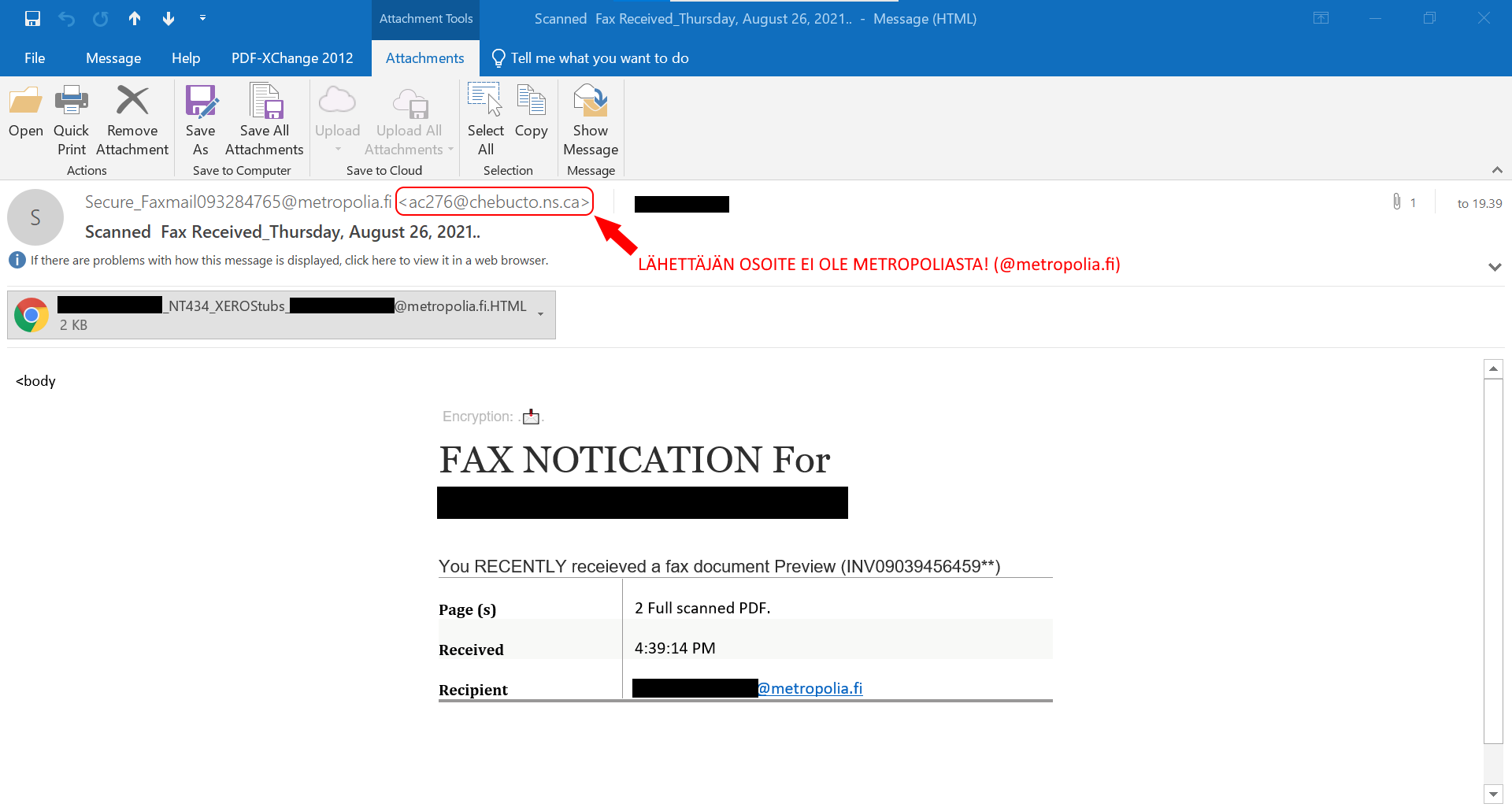Metropolia's server and network disk system will be updated starting from Fri 26 Nov 4 pm. to Sat 27 Nov 8 pm.
Metropolia's server and network disk system will be updated starting from Fri 26 Nov 4 pm. to Sat 27 Nov 8 pm.
Metropolia's server and network disk system will be updated starting from Fri 26 Nov 4 pm. to Sat 27 Nov 8 pm.
The update may cause slowdowns on the following services that use the disk system:
- Network drives (Z, U, W, T, S, P)
- Educloud virtual servers
- VMWare View virtual desktops (desktop.metropolia.fi and securedesktop.metropolia.fi)
Kind regards,
Helpdesk
Telephone service: 09 7424 6777
Service requests https://hd.metropolia.fi / helpdesk@metropolia.fi
Information and instructions: https://itservices.metropolia.fi
Highlights in English are included:
2021.11 - Tiedonhallintaa Metropoliassa
Software for staff home computers...
Cloud services...
Schedules...
OMA...
Office package for free, OMA, email, user account, schedule, printing...
Subject of maintenance: Metropolia's communication and server systems
Maintenance work begins: Fri 22.10 at 16
Maintenance work ends: Sun 24.10. at 11:59 p.m.
Effects:
- Short outages for the entire Metrpoolia telecommunications environment
- Short downtime for most IT services provided by Metropolia, such as
- financial and human resources management systems,
- e-mail,
- Skype For Business,
- network disks (Z, U, W, T, S, P),
- O365 logins,
- desktop virtualization (desktop and securedesktop)
- web services for teaching and projects, e.g. Exam, users, vhost, mysql, mysqlproj, projects servers, wiki.metropolia.fi, www.metropolia.fi, ezproxy.metropolia.fi, elomake.metropolia.fi and Moodle.
Specifically known service interruptions:
Saturday, October 23:
- klo 4 p.m. - 5 p.m.: moodle.3amk.fi
- klo 5 p.m. - 6 p.m.: www.valmentavakoulutus.fi
- klo 6 p.m. - 8 p.m.: moodle.metropolia.fi
Sunday 24.10. Longer downtime in the OMA service due to server maintenance.
Kind regards,
Helpdesk
Telephone service: 09 7424 6777
Service requests https://hd.metropolia.fi / helpdesk@metropolia.fi
Information and instructions: https://itservices.metropolia.fi
Add a bookmark to your browser:
You´ll reach the guide also by using Google or other general search engine and hitting eg. the search term
- printing metropolia
On Metropolia IT Services, you may also use the
Metropolia students and staff may download a free Microsoft Office 365 Pro Plus package for their home computers.
More info about Microsoft Home Use Programs
Adobe Connect (aka Funet Team) video conferencing service, closes on December 31, 2021. The service provider CSC will terminate the service because all member organizations have announced that they are giving up the service or have terminated the contract. Adobe Connect usage volumes have plummeted as customers switched to Zoom and Teams instead of Adobe Connect.
If you have used Adobe Connect, recover your important material!
NOTE: If you do not retrieve your important material by December 31, 2021, CSC has not promised to return it thereafter. It is your responsibility to keep your material safe.
Important material can be, for example, video recordings or files uploaded to the service (PowerPoint, PDF, etc.). See instructions for retrieving your material from the links below:
- Save the recording to a local computer from Adobe Connect (unfortunately only in Finnish. Please use your browser's translate feature.)
- How to save other material to a local computer from Adobe Connect (unfortunately only in Finnish. Please use your browser's translate feature.)
If you encounter difficulties in saving the material according to the instructions, please contact the Helpdesk by calling our telephone service on 09 7424 6777, making a service request at https://hd.metropolia.fi or by e-mail at helpdesk@metropolia.fi
Kind regards,
Helpdesk
Telephone service: 09 7424 6777
Service requests https://hd.metropolia.fi / helpdesk@metropolia.fi
Information and instructions: https://itservices.metropolia.fi
https://wiki.metropolia.fi/display/socialmedia/2021.09
News are in Finnish but links to (often) English language reference material are provided.
From the autumn of 2020, we have announced that we will receive contacts centrally via telephone service and as service requests. Two examples of our bulletins on the subject can be found below:
- 11th Aug 2020: Renewed telephone service and other changes in the Helpdesk's operations (Unfortunately only in Finnish. Please use your browser's translate feature.)
- 15th March 2021: Metropolia is compared to Harvard in an international video service – see what it’s all about! (Unfortunately only in Finnish. Please use your browser's translate feature.)
We thank you for the abundant feedback we received during the school year, most of which have been very positive. We have received a lot of praise for the smoothness of our service and the ease of contact.
Our own experience of the post-change period has also been excellent. We have been able to work more focused, organized and efficiently.
We will continue with the same pattern
We only accept inquiries
- To the telephone service on 09 7424 6777
- As service requests to https://hd.metropolia.fi or by email to helpdesk@metropolia.fi
The contacts addressed to us in the above ways will be
- resolved immediately or
- we will solve your request and contact you as soon as possible.
We do not receive support requests to our personal phone numbers or email addresses, through Teams, to our workspaces, or when we meet on campus corridors. Thank you for respecting our peace of working. We are constantly working to serve all users of Metropolia's IT services, and each member of our staff has a role to play in providing this service.
In any Metropolia IT case, please contact 1) the Helpdesk by calling 09 7424 6777, 2) making a service request at https://hd.metropolia.fi or 3) sending an e-mail to helpdesk@metropolia.fi. The telephone service team will resolve the matter immediately or delegate it to the appropriate team, who will contact you as soon as possible, taking into account the work situation and the urgency of the matter.
Promotional video
Watch a fun and exciting Helpdesk promotional video comparing Metropolia to Harvard University.
Hurry? Call!
The telephone service serves both non-urgent and urgent matters. If you are in a hurry, we recommend that you call the telephone service instead of making a service request. We systematically track service requests that come to us, but we get information about your rush faster by phone.
Cooperation with vocational training institutions
Metropolia User Support cooperates with vocational schools in the Helsinki metropolitan area. The aim of the cooperation is to provide a quality service to the users of Metropolia's IT services and at the same time to provide a work-based on-the-job learning place for vocational school students.
Vocational school students complete an on-the-job training period related to their studies in the Helpdesk's telephone service team. They have been briefed on their mission and their work is constantly guided.
Kind regards,
Helpdesk
Telephone service: 09 7424 6777
Service requests https://hd.metropolia.fi / helpdesk@metropolia.fi
Information and instructions: https://itservices.metropolia.fi
The Student's desktop (https://opiskelija.oma.metropolia.fi) is Metropolia's student intranet, which provides access to all key systems, tools, services and instructions.
You can access the user guide on the Instructions and Rules page (Study Guide, Student's Desktop): Student's desktop - instructions for user.
Note! some instructions have not been updated in a while; thus, some of the information in the instructions may be out of date.
Break of service on Metropolia wiki on Aug. 27 at 3-4pm,
We're sorry for the inconvenience.
Metropolia IT Services
https://itservices.metropolia.fi
Some people in Metropolia have received an email message, that looks like it was sent from Metropolia. It's a scam, so don't open the attachment!
The message looks like this:
If you have only opened the attachment, but didn't type your password there, do this:
1. Change your password to ensure your security on https://password.metropolia.fi
If you have typed your password:
1. Change your password IMMEDIATELY on https://password.metropolia.fi
2. Contact Helpdesk by calling to the phone service +358 9 7424 6777 or if the phone service is closed, make a service request at https://hd.metropolia.fi or by sending email to helpdesk@metropolia.fi.
How to recognize a phishing email?
See the instructions on IT Service's web site:
Kysy Helpdeskiltä
If you are unsure about the authenticity of a message or need help identifying the authenticity, please contact the Helpdesk telephone service, 09 7424 6777 or by making a service request at https://hd.metropolia.fi. It is better to be sure of this than to be the target of a scam. The Helpdesk is very happy to help with these matters. Early notification of phishing will help IT Management Services prevent phishing from continuing.
Kind regards,
Helpdesk
Phone service: +358 9 7424 6777
Service requests: https://hd.metropolia.fi / helpdesk@metropolia.fi
Information and instructions: https://itservices.metropolia.fi
In a nutshell
- Avoid freezing your work laptop by connecting it in advance to a docking station on the campus or remotely connecting it for at least 4 hours to VPN.
- Upgrade your Microsoft Office to 365 or 2019. See more information in the announcement.
- There's a new IT button in the upper bar of OMA. By pressing it you can go directly to the IT Service's web site.
- We kindly ask you to provide us peace of work and contact us not directly, but only to our Phone Service, +358 9 7424 6777 or making a service request at https://hd.metropolia.fi or sending email to helpdesk@metropolia.fi. Check out the video!
- Our Phone Service is open on business days from 8 am. to 6.30 pm in the busiest days of the year: From 16th Aug to 17th Sep. After that we'll return to our normal business hours and will be open from 8 am. to 4 pm.
All Metropolia's users (students, staff, co-workers etc.)
How to find IT Helpdesk from OMA?
There's an new IT button in OMA. By clicking it you will be directed to IT Service's web site https://itservices.metropolia.fi.
There's a lot of instructions and information on many topics there.
Please don't report your IT problem directly to a person – Contacts only to Phone Service and by service requests
We have about 45 persons working in IT Services. Each of us has their own areas of responsibility.
We kindly ask you to provide us peace of working to be able to give out the most effective results of our work.
We are receiving requests of support only
- to our Phone Service +358 9 7424 6777
- by service requests in https://hd.metropolia.fi
We highly appreciate your co-operation.
See the video, where Metropolia was compared to Harvard University.
16.8.2021 – 17.9.2021 puhelinpalvelu avoinna ark klo 8.00-18.30
Syyslukukauden alku on useimmille vuoden kiireisintä aikaa, ja silloin myös Helpdeskin palveluita tarvitaan kaikkein eniten. Puhelinpalvelu päivystää 16.8.2021 – 17.9.2021 tavallisesta klo 16:sta poiketen klo arkisin 18.30:een asti.
Maanantaina 20.9. palaamme takaisin normaaleihin aukioloaikoihimme: Ark. klo 8.00 – 16.00.
Personnel and other Metropolia's laptops users
Laptop frozen in the beginning of the semseter?
When your laptop gets back to the campus and connects to Metropolia's IT Network, it begins installing all those updates that it missed in the summer. Also Windows license might have expired. That's why your computer is probably not functioning immediately. We have recommended to avoid the delay by connecting your laptop to VPN once for a while, but naturally everyone might not have been able to do this kind of actions during the busy working days or especially on the summer holidays.
Don't hurry with your frozen laptop.
Usually the best solution to specifically this kind of freezing on autumn is just to wait patiently.
- Leave your laptop to a docking station in a locked staff working room.
- If your laptop has started, but in 1-4 hours it has some kind of problem, you can try to restart your computer.
- Immediate, frequent restarting in a hurry doesn't usually fix this problem.
- We recommend you to prepare for your first working day after holidays by bringing your laptop to the campus in advance as early as possible, even in the previous day. Connect your laptop to a docking station and start it. That way it will enjoy the refreshing effects of the local area network and will be ready for use when your working day starts.
- If it's not possible for you to go to the campus in advance, you can also start the VPN connection in your home.
- If you don't have time to wait until the updates have been installed and your laptop is ready to use, please contact Helpdesk phone service +358 9 7424 6777 when you notice the problem. The phone service will help you with a remote management connection or if necessary, will arrange a borrow laptop for you until your own work laptop will be working properly.
Upgrading Microsoft Office
We announced in spring about upgrading Microsoft Office from version 2016 to version 2019 or 365. We recommend you to upgrade Microsoft Office on your work laptop to other of those versions by your choise. You will find more information from the OMA announcement and the instructions. We have decided to "send" the upgrade to the computers like this for the reason that you would be able to choose the time when the upgrade starts. If we would have forced the upgrade to all laptops, it would probably interrupt your work, because it takes its own time and needs the computer to be restarted. The other benefit of this kind of self service is that you are able to choose from versions 2019 and 365.
Until 3rd Aug 2021 Microsoft Office had been upgraded to 32,87 percent (399 laptops) of the 1214 work or project laptops.
Join to Helpdesk tiedottaa workspace in OMA
If you want to receive Helpdesk's OMA announcements directly to your email address, you can join to "Helpdesk tiedottaa" workspace in OMA.
As a member of the workspace
- You will receive our announcement to your email address.
- You will get fresh information about the IT Services.
- You can discuss and give feedback about the IT Services in the discussion area (we don't receive service requests there – Please contact us only by the contact information below)
How to join?
1. Choose Workspaces from the upper bar of OMA.
2. Choose Search (Join/Resign)
3. Search for "Helpdesk tiedottaa"
4. Choose Join the workspace from the right side of the search results.
Kind regards
Helpdesk
Phone service: +358 9 7424 6777
Service requests: https://hd.metropolia.fi
Information and instructions: https://itservices.metropolia.fi
Have you noticed the new IT button in OMA?
Click the button, and you will be redirected to IT Service's web page, where's a lot of different instructions and information available.
Read also: Helpdesk will help you in summer, too
Kind regards,
Helpdesk
Phone Service: 09 7424 6777
Service Requests: https://hd.metropolia.fi / helpdesk@metropolia.fi
Instructions and information: https://itservices.metropolia.fi