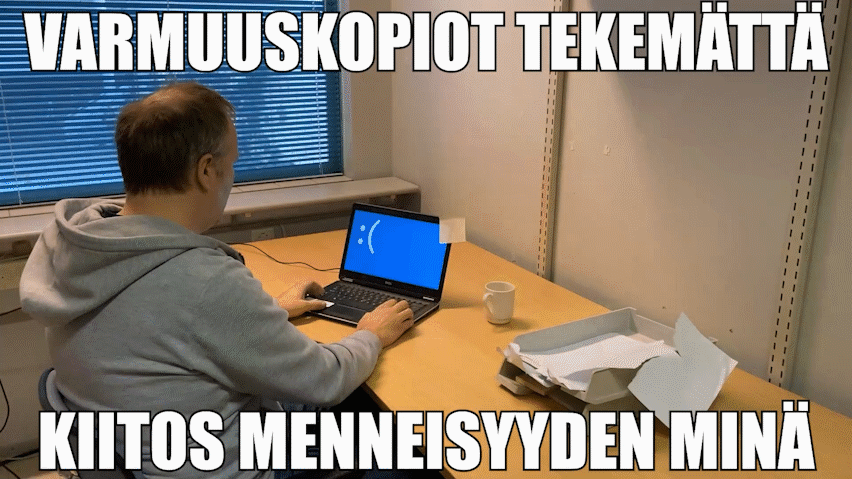On Tuesday, August 23, 2022, something will happen that many Requeste users have been waiting for a long time: The system will be updated to a new version.
Tuesday 23 August 2022 Requeste is not available. As a result:
- Service requests cannot be made at https://hd.metropolia.fi
- Digital pedagogical support
- Halli project management
- Data protection or data breach notification (GDPR)
- Safety notice
- Helpdesk
- IT procurement
- Premises service
- Library service
- If you send an e-mail to the common e-mail addresses of the units using Requeste on 23 August 2022, your message will not arrive until the next day after the update has finished:
- Helpdesk's telephone service will not put down any information about your case if you'll call on 23 August 2022. Please call Helpdesk's phone service on 23 August 2022 only in urgent cases, if your matter requires action during the same day.
On Tuesday, August 23, 2022, the above-mentioned Metropolia services will not be able to receive contacts at https://hd.metropolia.fi or to the aforementioned e-mail addresses. Information management services' Helpdesk phone service only accepts urgent calls on that day. Please schedule your non-urgent contacts for another day.
Requeste will be available again from the morning of August 24, 2022 as a new version. Initially, from the users' point of view, only the appearance changes in Requeste, but the content remains the same. The project will continue later with the redefinition of functionalities and forms.
Kind regards,
Helpdesk
Phone Service: +358 9 7424 6777
Service requests https://hd.metropolia.fi / helpdesk@metropolia.fi
Information and instructions: https://itservices.metropolia.fi
Published originally 4th Aug 2022 1:14 pm.
Helpdesk is selling secondhand computer packages and projectors on the Myllypuro campus in the lobby of the 1st floor of the D-tower on August 22-24, 2022.
See the products and additional information on the Information Management Services website.
Information about available products is updated until the beginning of the sales days. Check for the latest information when the sale dates begin.
NOTE!
- On the first two days, products are only sold to Metropolia students and staff.
- Products cannot be reserved in advance. They will be sold on to those who arrive first.
- Only one computer package or projector per buyer.
- There may be a queue at the point of sale. We ask for your patience while waiting for your turn.
Languages
- Our service is always available in Finnish and English.
- There may be other languages in our selection, depending on the language skills of our current staff. We will announce the options separately.
- 6/20/2022 - 9/31/2022 ask for service in German (German German only).
Kind regards,
Helpdesk
Call Center: 09 7424 6777
Service requests https://hd.metropolia.fi / helpdesk@metropolia.fi
Information and instructions: https://itservices.metropolia.fi
Metropolia's server systems will be maintained from Monday 4.7 at 8.00 until Friday 8.7. at 16.00, resulting in short outages for most of the IT services provided by Metropolia, including financial and human resources management systems, email, Skype For Business, network drives (Z, U, W, T, S, P), login services (Office365 and Metropolia SSO), desktop virtualization (desktop and securedesktop), web services for teaching and projects, including users, vhost, mysql, mysqlproj, projects servers, wiki.metropolia.fi, www.metropolia.fi and Moodle.
4.7. 8.00-16.00 Short interruptions in e-mail traffic for outgoing messages
5.7. 8.00-10.00 Moodle.metropolia.fi maintenance outage
5.7. 11.00-12.00 www.valmentavakoulutus.fi maintenance outage
Metropolia's telecommunication systems will be maintained from Monday 4 July at 8.00 until Friday 8 July at 16.00, resulting in short outages throughout the entire Metropolia telecommunications environment. The maintenance work will be carried out on the network equipment of the Metropolia infrastructure. This will result in outages in the campus network, as well as in the services provided from the data centre.
The following major outages are planned
6.7. 8.00-16.00 Firewalls, network outages
7.7. 8.00-18.00 Campus networks, outages in wired and wireless network connections on campuses
In summer we accept all contacts in the same way as in other seasons:
- To the Call Center on 09 7424 6777, open from 20 June 2022 to 19 August 2022 on weekdays from 9 am to 3 pm (on the eve of Midsummer's Eve, 23 June 2022 from 9 am to 12 noon).
- 24/7 service requests to https://hd.metropolia.fi or by e-mail to helpdesk@metropolia.fi
Regardless of your case, please report all Metropolia IT matters in the manner described above.
Languages
- Our service is always available in Finnish and English.
- There may be other languages in our selection, depending on the language skills of our current staff. We will announce the options separately.
- 6/20/2022 - 9/31/2022 ask for service in German (German German only).
We wish you a great summer!
Helpdesk
Call Center: 09 7424 6777
Service requests https://hd.metropolia.fi / helpdesk@metropolia.fi
Information and instructions: https://itservices.metropolia.fi
Don't try to fix the cables by yourself = Don't make your own adjustments
We remind you that it is forbidden to disconnect or attach the cables
- For AV equipment
- For computers and monitors in computer classes
- Disconnecting or attaching power cords from wall outlets
This applies to all devices maintained by the Helpdesk.
If there is a problem with the equipment or you need help, the Helpdesk will be able to deal with it on a fast schedule. Report any bugs
- by calling our telephone service on 09 7424 6777 or
- by making a service request (If you are in a hurry, we especially recommend calling.)
We want to ensure that the equipment is available to everyone and in working order. If an attempt is made to correct the detected faults yourself, then the next user may not be aware of the connections made by the previous user. We at the Helpdesk know how the devices should work and how to connect the wires. In many cases, a do-it-yourself repair, despite its good intentions, does more harm than good as a whole.
Remember to backup your files
It’s recommended that you back up continuously. Organize your own storage and backup practices before the summer holidays begin, so you can spend a relaxing summer vacation without worrying about your files.
The person in the picture is not related to this case.
Helpdesk’s tips for successful file storage
- Store your files in at least two places at the same time. It’s also recommended to make a regular backup in a third place.
- Metropolia takes regular backups of network drives, like Z drive. When saving to all other locations, the backup is entirely at your own risk.
- We recommend you not to use cloud services for the only storage location for your important files. Download copies of the files for example to your Z disk. For more information on this topic, see the cloud service terms: https://amme.metropolia.fi/cloud
When saving important files, do not rely on the cloud alone!
This applies to any service provided by a third party used in a browser or otherwise, including Microsoft Office 365 and Google Apps for Education. Metropolia does not have the same maintenance options for cloud services than for services provided from Metropolia's own data center. Cloud providers have promised in the contract to recover lost files. This also applies to situations where the loss of files would be due to possible failure by cloud service providers.
Download backups of important files for example to your own Z drive or to a network drive. Sharing files with other people is not a valid way to make backups: There will then be no more than one copy of the file: The same file will be just visible to many people.
Be sure to back up your own and your project’s files from the cloud, network drives, your computer’s local hard drive, and from any location, so you will not experience a crash like in the image.
For whom is this notification?
This announcement applies to all users of the Metropolia services (students, staff and partners), including you. Our purpose is to help you avoid the unwanted situations that can result from forgetting to backup.
Instructions and more information
You can find instructions on how to save the files in the way we recommend from our web site: https://tietohallinto.metropolia.fi/display/tietohallinto/Tiedostojen+tallentaminen
Kind regards,
Helpdesk
Phone: +358 9 7424 6777
Service requests: https://hd.metropolia.fi / helpdesk@metropolia.fi
Instructions and information: https://itservices.metropolia.fi
News are in Finnish but links to (often) English language reference material are provided.
Software for staff home computers...
Cloud services...
Schedules...
OMA...
Metropolia's network and server systems will be serviced starting on Friday, March 11, 2022 from 4:00 pm until Sunday, March 13, 2021 at 11:00 PM. The maintenance will cause breaks for the entire Metropolia network and server environment.
The service will result in downtime for most of the IT services provided by Metropolia, among others
- campus networks, ie wireless and wired network connections on campuses
- financial and personnel management systems
- Skype For Business
- network disks (Z, U, W, T, S, P)
- Office 365 logins
- virtual desktops (desktop and securedesktop)
- web services for teaching and projects (including My, Exam, users, vhost, mysql, mysqlproj, projects servers, wiki.metropolia.fi, www.metropolia.fi, ezproxy.metropolia.fi and elomake.metropolia.fi)
- Moodle.metropolia.fi: 13.3.2022 klo 9.00 - 11.00
- www.valmentavakoulutus.fi: 13.3.2022 klo 11.00 - 12.00
Kind regards,
Helpdesk
Telephone Service: 09 7424 6777
Service requests https://hd.metropolia.fi / helpdesk@metropolia.fi
Information and instructions: https://itservices.metropolia.fi
If your laptop is swelling like Teuvo's laptop in the video, do not continue to use it. In that case, the battery is damaged and must be replaced. A damaged battery can cause a safety risk.
If the laptop is owned by Metropolia, please contact the Metropolia IT Helpdesk (contact information below and in the video).
NOTE: Turn on the sounds and watch the video to the end!
Kind regards,
Helpdesk
Telephone Service: 09 7424 6777
Service requests https://hd.metropolia.fi / helpdesk@metropolia.fi
Information and instructions: https://itservices.metropolia.fi
The news are in Finnish but links to (often) English language reference material are provided.
Cloud apps of Google and Microsoft are used in Metropolia. The browser-based applications may be used for example for
- co-writing
- publishing (WWW, blog, video)
- information management (digital notebooks, surveys)
- file sharing and project management
A necessary maintenance for the virtual desk service will be performed on Friday, January 21, 2022 from 1:00 pm to 4:00 pm.
The operation will cause slowdowns and interruptions to the following services:
- Desktop.metropolia.fi
- Securedesktop.metropolia.fi
- VMWare Horizon: All virtual desktops
Interruptions and decelerations are kept to a minimum. The maintenance work will have to be carried out on a short schedule due to critical upgrades.
Kind regards,
Helpdesk
Telephone Service: 09 7424 6777
Service requests https://hd.metropolia.fi / helpdesk@metropolia.fi
Information and instructions: https://itservices.metropolia.fi
The Student's desktop (https://opiskelija.oma.metropolia.fi) is Metropolia's student intranet, which provides access to all key systems, tools, services and instructions.
You can access the user guide on the Instructions and Rules page (Study Guide, Student's Desktop): Student's desktop - instructions for user.
 Updated: VPN available again from abroad / Restrictions on the use of online services due to network security risks
Updated: VPN available again from abroad / Restrictions on the use of online services due to network security risks
Published originally 12th Dec 2021.
Update 15.12.2021 klo 9.00: Cisco AnyConnect VPN service is available again from abroad. You can use Metropolia's email from abroad via the VPN connection.
The media has reported a serious, global security vulnerability called log4shell. You can read more about this on the National Cyber Security Centre's website.
The vulnerability also affects Metropolia. Unfortunately, Metropolia's IT Services had to temporarily restrict the use of some of its online services until the effects of the vulnerability have been fixed.
Use of the Services will be restricted according to the table below until security vulnerabilities have been fixed for each system. The removal of restrictions will be announced separately. We may have to restrict the use of services other than those listed in this announcement.
Due to another vulnerability in the Microsoft Exchange server, since March 2021, Metropolia's e-mail has only been able to be accessed from abroad via a VPN connection. Due to this recently discovered vulnerability, the use of VPN has now had to be temporarily blocked from abroad, so unfortunately Metropolia's e-mail service cannot currently be used from outside Finland by any means. However, this does not mean that emails from foreign senders do not reach Metropolia or that emails from Metropolia do not go abroad.
| Service | Network address | How to use? |
| VMWare View virtual desktops | securedesktop.metropolia.fi | Works only on computers maintained by Metropolia via the staff's VPN connection from Finland. |
| Key card self-registration | Registration devices on the campuses | We'll announce, when available again. |
| Electronic signature | We'll announce, when available again. | |
| Available again also from abroad. | ||
| Available again also from abroad with VPN. |
Metropolia IT Services is working hard to fix the vulnerabilities in the services as quickly as possible so that the services can be safely restored to normal use. We will announce separately as restrictions are lifted.
Kind regards,
Helpdesk
Telephone service: 09 7424 6777
Service requests https://hd.metropolia.fi / helpdesk@metropolia.fi
Information and instructions: https://itservices.metropolia.fi
The news are in Finnish but links to (often) English language reference material are provided:
https://wiki.metropolia.fi/display/socialmedia/2021.11