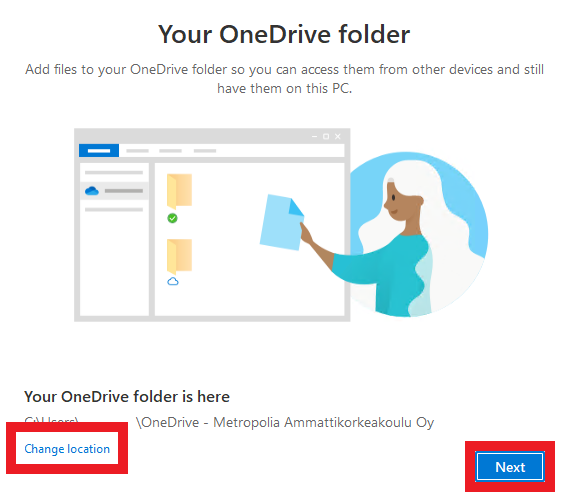| Table of Contents |
|---|
Configuration
1. Open Start-menu and under the letter O open OneDrive.
...
4. Go through the information windows.
5. You can get a download link to OneDrive mobile app by clicking Get the app. In this guide we'll select Later.
6. Click Open my OneDrive folder to open it. You've now configured the app!
How to use OneDrive?
Saving files
You can open your OneDrive folder by clicking the OneDrive icon in the lower right corner and selecting Open folder. You can also find it from the File explorer.
...
| Info | ||
|---|---|---|
| ||
Metropolia students and staff are offered 5TB of free storage. Files can be shared to devices and friends. |
File status
You can see the status of your file right next to it:
...
| Info | ||
|---|---|---|
| ||
If you want some files to stay on your computer when there is no internet available, right-click the desired file and select Always keep on this device. If you want to free up space from your computer, right-click and select Free up space, after which all the files you've selected will only be stored in the cloud. Note that you cannot access those files while being offline. |
Changing the OneDrive folder location
1. Click the OneDrive icon in the lower right corner and select Help & Settings.
2. Select Settings.
...
6. Click Change location and select the folder you desire.
What to do in a problem situation?
| Include Page | ||||
|---|---|---|---|---|
|
...