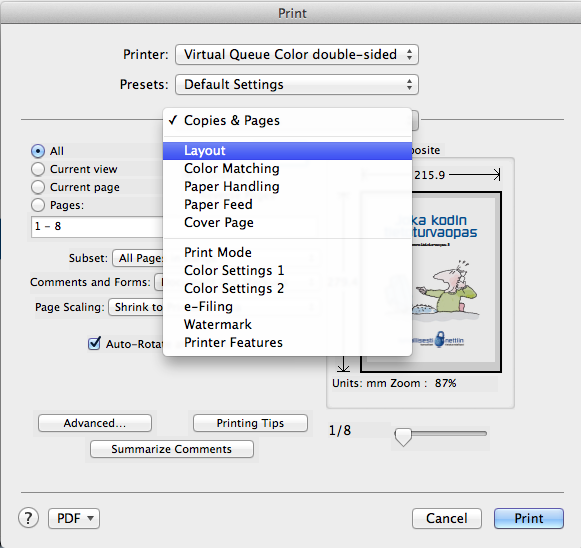The double-sided setting is available in almost all Mac programs as follows:
In the Print menu, click to open the Copies & Pages list and select Layout:
On the Layout page you can change the double-sided settings and also disable the setting.
In Two-Sided, select Off and pages will be printed one-sided: