Stapling
Stapling
Stapling works only in devices that have staple finishing unit. Check Device Locations by Building
Stapling double-sided print jobs
When printing larger jobs you can print e.g. two pages per side and double-sided which gives you four pages per paper.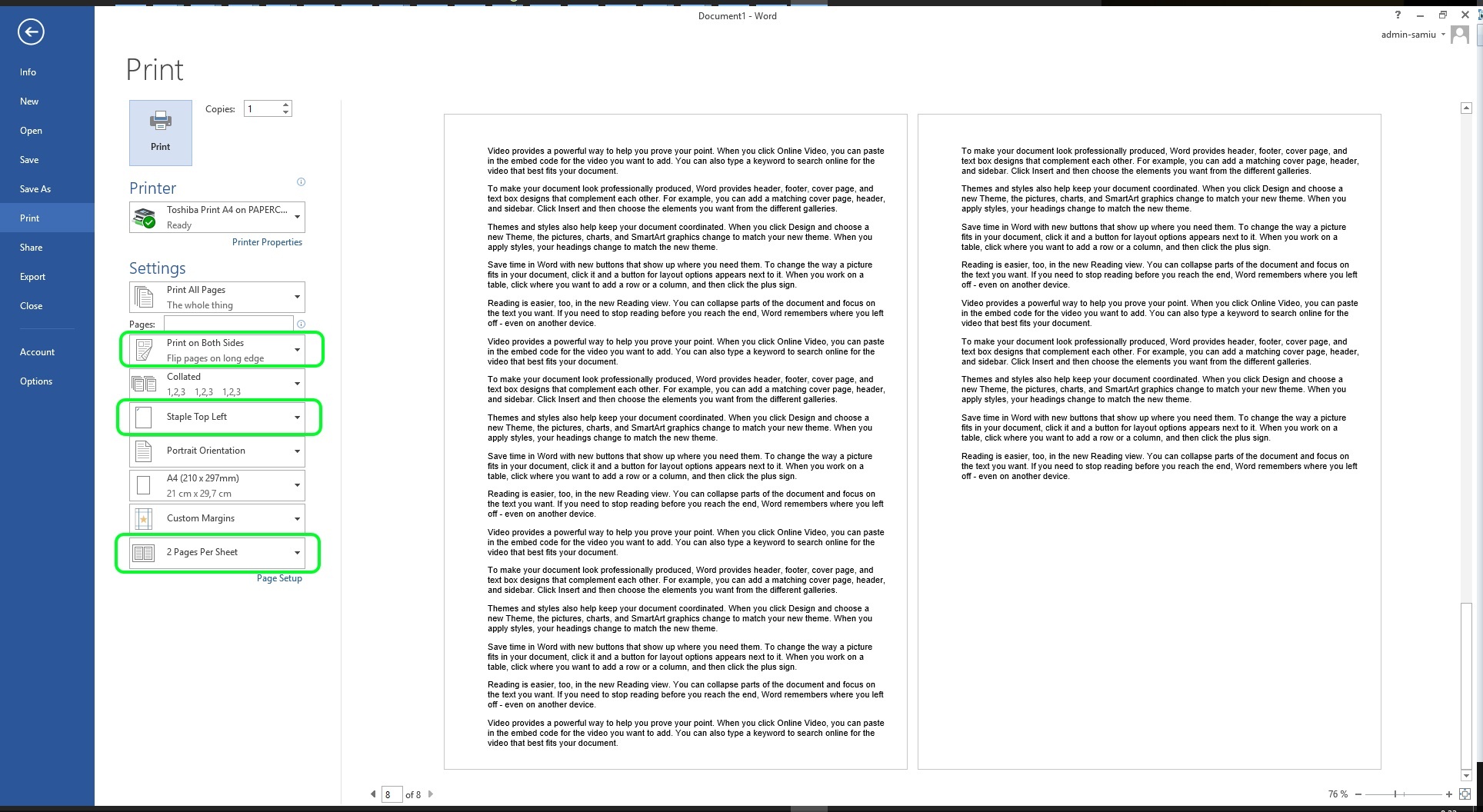
Printing from Office programs with stapling is done using the following settings:
- Select Print on both sides
- Staple Top Left
- 2 Pages Per Sheet
When printing PDF jobs e.g. from Adobe Reader select the settings in two phases: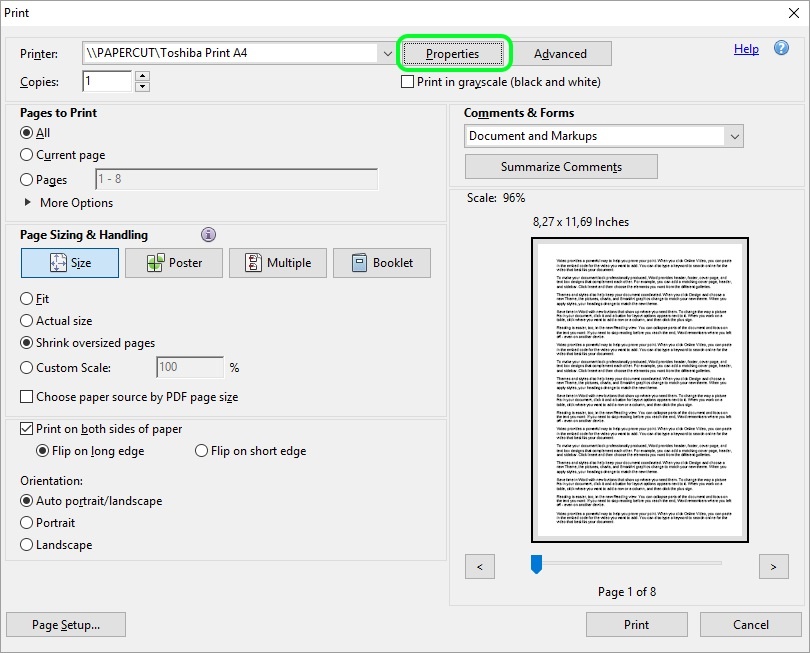
Select the printer that suits your needs and click on the Properties button to the right of it: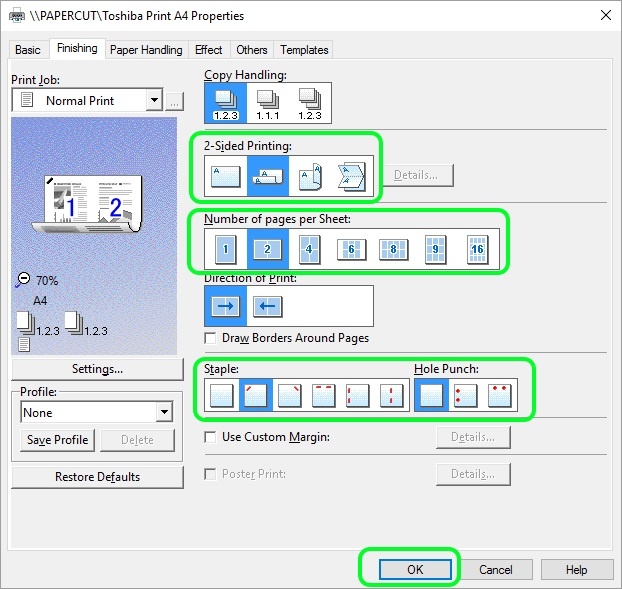
Move to the Finishing tab and do the following:
- In 2-Sided Printing, select the second option from the left
- In Number of pages per sheet, select the option you need, e.g. 2 (the second one from the left)
- In Staple, select the second option from the left to staple the top left corner.
Finish by clicking on OK to return to the previous windows and in there, click on the Print button to print the job.
- Created by Kalevi Lehto, last modified by Perttu Paakkunainen on 9.6.2021