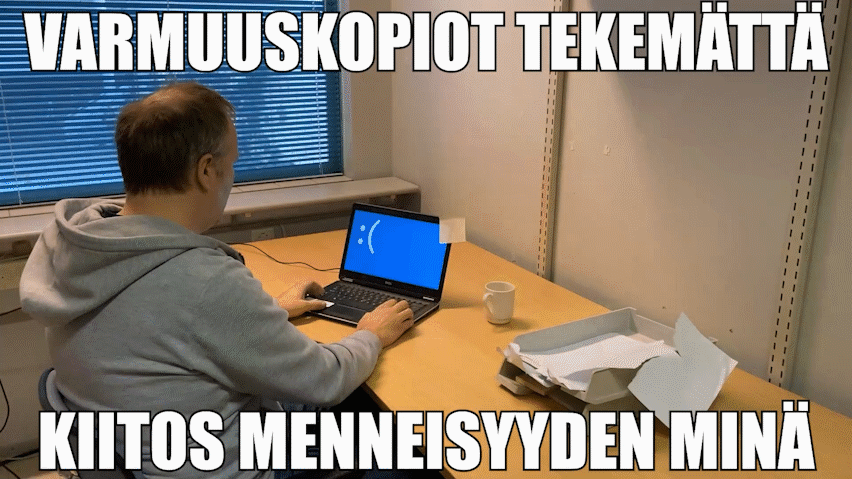Don't try to fix the cables by yourself = Don't make your own adjustments
We remind you that it is forbidden to disconnect or attach the cables
- For AV equipment
- For computers and monitors in computer classes
- Disconnecting or attaching power cords from wall outlets
This applies to all devices maintained by the Helpdesk.
If there is a problem with the equipment or you need help, the Helpdesk will be able to deal with it on a fast schedule. Report any bugs
- by calling our telephone service on 09 7424 6777 or
- by making a service request (If you are in a hurry, we especially recommend calling.)
We want to ensure that the equipment is available to everyone and in working order. If an attempt is made to correct the detected faults yourself, then the next user may not be aware of the connections made by the previous user. We at the Helpdesk know how the devices should work and how to connect the wires. In many cases, a do-it-yourself repair, despite its good intentions, does more harm than good as a whole.
Remember to backup your files
It’s recommended that you back up continuously. Organize your own storage and backup practices before the summer holidays begin, so you can spend a relaxing summer vacation without worrying about your files.
The person in the picture is not related to this case.
Helpdesk’s tips for successful file storage
- Store your files in at least two places at the same time. It’s also recommended to make a regular backup in a third place.
- Metropolia takes regular backups of network drives, like Z drive. When saving to all other locations, the backup is entirely at your own risk.
- We recommend you not to use cloud services for the only storage location for your important files. Download copies of the files for example to your Z disk. For more information on this topic, see the cloud service terms: https://amme.metropolia.fi/cloud
When saving important files, do not rely on the cloud alone!
This applies to any service provided by a third party used in a browser or otherwise, including Microsoft Office 365 and Google Apps for Education. Metropolia does not have the same maintenance options for cloud services than for services provided from Metropolia's own data center. Cloud providers have promised in the contract to recover lost files. This also applies to situations where the loss of files would be due to possible failure by cloud service providers.
Download backups of important files for example to your own Z drive or to a network drive. Sharing files with other people is not a valid way to make backups: There will then be no more than one copy of the file: The same file will be just visible to many people.
Be sure to back up your own and your project’s files from the cloud, network drives, your computer’s local hard drive, and from any location, so you will not experience a crash like in the image.
For whom is this notification?
This announcement applies to all users of the Metropolia services (students, staff and partners), including you. Our purpose is to help you avoid the unwanted situations that can result from forgetting to backup.
Instructions and more information
You can find instructions on how to save the files in the way we recommend from our web site: https://tietohallinto.metropolia.fi/display/tietohallinto/Tiedostojen+tallentaminen
Kind regards,
Helpdesk
Phone: +358 9 7424 6777
Service requests: https://hd.metropolia.fi / helpdesk@metropolia.fi
Instructions and information: https://itservices.metropolia.fi