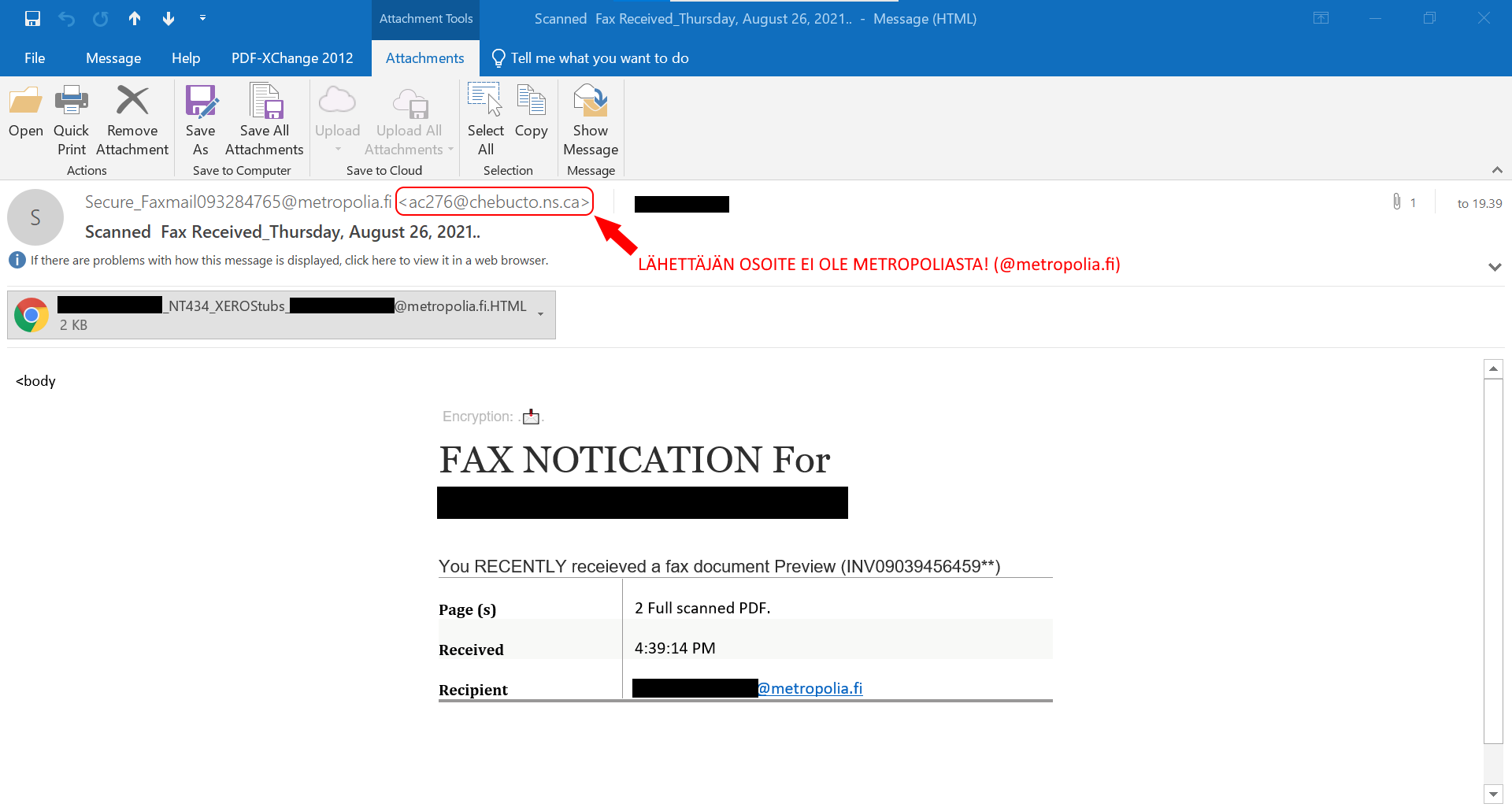Break of service on Metropolia wiki on Aug. 27 at 3-4pm,
We're sorry for the inconvenience.
Metropolia IT Services
https://itservices.metropolia.fi
Some people in Metropolia have received an email message, that looks like it was sent from Metropolia. It's a scam, so don't open the attachment!
The message looks like this:
If you have only opened the attachment, but didn't type your password there, do this:
1. Change your password to ensure your security on https://password.metropolia.fi
If you have typed your password:
1. Change your password IMMEDIATELY on https://password.metropolia.fi
2. Contact Helpdesk by calling to the phone service +358 9 7424 6777 or if the phone service is closed, make a service request at https://hd.metropolia.fi or by sending email to helpdesk@metropolia.fi.
How to recognize a phishing email?
See the instructions on IT Service's web site:
Kysy Helpdeskiltä
If you are unsure about the authenticity of a message or need help identifying the authenticity, please contact the Helpdesk telephone service, 09 7424 6777 or by making a service request at https://hd.metropolia.fi. It is better to be sure of this than to be the target of a scam. The Helpdesk is very happy to help with these matters. Early notification of phishing will help IT Management Services prevent phishing from continuing.
Kind regards,
Helpdesk
Phone service: +358 9 7424 6777
Service requests: https://hd.metropolia.fi / helpdesk@metropolia.fi
Information and instructions: https://itservices.metropolia.fi
In a nutshell
- Avoid freezing your work laptop by connecting it in advance to a docking station on the campus or remotely connecting it for at least 4 hours to VPN.
- Upgrade your Microsoft Office to 365 or 2019. See more information in the announcement.
- There's a new IT button in the upper bar of OMA. By pressing it you can go directly to the IT Service's web site.
- We kindly ask you to provide us peace of work and contact us not directly, but only to our Phone Service, +358 9 7424 6777 or making a service request at https://hd.metropolia.fi or sending email to helpdesk@metropolia.fi. Check out the video!
- Our Phone Service is open on business days from 8 am. to 6.30 pm in the busiest days of the year: From 16th Aug to 17th Sep. After that we'll return to our normal business hours and will be open from 8 am. to 4 pm.
All Metropolia's users (students, staff, co-workers etc.)
How to find IT Helpdesk from OMA?
There's an new IT button in OMA. By clicking it you will be directed to IT Service's web site https://itservices.metropolia.fi.
There's a lot of instructions and information on many topics there.
Please don't report your IT problem directly to a person – Contacts only to Phone Service and by service requests
We have about 45 persons working in IT Services. Each of us has their own areas of responsibility.
We kindly ask you to provide us peace of working to be able to give out the most effective results of our work.
We are receiving requests of support only
- to our Phone Service +358 9 7424 6777
- by service requests in https://hd.metropolia.fi
We highly appreciate your co-operation.
See the video, where Metropolia was compared to Harvard University.
16.8.2021 – 17.9.2021 puhelinpalvelu avoinna ark klo 8.00-18.30
Syyslukukauden alku on useimmille vuoden kiireisintä aikaa, ja silloin myös Helpdeskin palveluita tarvitaan kaikkein eniten. Puhelinpalvelu päivystää 16.8.2021 – 17.9.2021 tavallisesta klo 16:sta poiketen klo arkisin 18.30:een asti.
Maanantaina 20.9. palaamme takaisin normaaleihin aukioloaikoihimme: Ark. klo 8.00 – 16.00.
Personnel and other Metropolia's laptops users
Laptop frozen in the beginning of the semseter?
When your laptop gets back to the campus and connects to Metropolia's IT Network, it begins installing all those updates that it missed in the summer. Also Windows license might have expired. That's why your computer is probably not functioning immediately. We have recommended to avoid the delay by connecting your laptop to VPN once for a while, but naturally everyone might not have been able to do this kind of actions during the busy working days or especially on the summer holidays.
Don't hurry with your frozen laptop.
Usually the best solution to specifically this kind of freezing on autumn is just to wait patiently.
- Leave your laptop to a docking station in a locked staff working room.
- If your laptop has started, but in 1-4 hours it has some kind of problem, you can try to restart your computer.
- Immediate, frequent restarting in a hurry doesn't usually fix this problem.
- We recommend you to prepare for your first working day after holidays by bringing your laptop to the campus in advance as early as possible, even in the previous day. Connect your laptop to a docking station and start it. That way it will enjoy the refreshing effects of the local area network and will be ready for use when your working day starts.
- If it's not possible for you to go to the campus in advance, you can also start the VPN connection in your home.
- If you don't have time to wait until the updates have been installed and your laptop is ready to use, please contact Helpdesk phone service +358 9 7424 6777 when you notice the problem. The phone service will help you with a remote management connection or if necessary, will arrange a borrow laptop for you until your own work laptop will be working properly.
Upgrading Microsoft Office
We announced in spring about upgrading Microsoft Office from version 2016 to version 2019 or 365. We recommend you to upgrade Microsoft Office on your work laptop to other of those versions by your choise. You will find more information from the OMA announcement and the instructions. We have decided to "send" the upgrade to the computers like this for the reason that you would be able to choose the time when the upgrade starts. If we would have forced the upgrade to all laptops, it would probably interrupt your work, because it takes its own time and needs the computer to be restarted. The other benefit of this kind of self service is that you are able to choose from versions 2019 and 365.
Until 3rd Aug 2021 Microsoft Office had been upgraded to 32,87 percent (399 laptops) of the 1214 work or project laptops.
Join to Helpdesk tiedottaa workspace in OMA
If you want to receive Helpdesk's OMA announcements directly to your email address, you can join to "Helpdesk tiedottaa" workspace in OMA.
As a member of the workspace
- You will receive our announcement to your email address.
- You will get fresh information about the IT Services.
- You can discuss and give feedback about the IT Services in the discussion area (we don't receive service requests there – Please contact us only by the contact information below)
How to join?
1. Choose Workspaces from the upper bar of OMA.
2. Choose Search (Join/Resign)
3. Search for "Helpdesk tiedottaa"
4. Choose Join the workspace from the right side of the search results.
Kind regards
Helpdesk
Phone service: +358 9 7424 6777
Service requests: https://hd.metropolia.fi
Information and instructions: https://itservices.metropolia.fi