If you have two mailboxes/accounts in Outlook, you can choose which mailbox to send an email from while composing a message:
- Start a new message by clicking the New Email button.
- While composing your email in the new window, click the From button and select the desired sender from the dropdown menu.


If the From button is not visible:
- Go to the Options tab in the message window.
- Enable the From button by selecting it.

Did You Encounter a Problem?
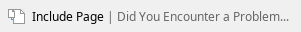
Lähettäjän vaihtaminen uutta viestiä kirjoittaessa



