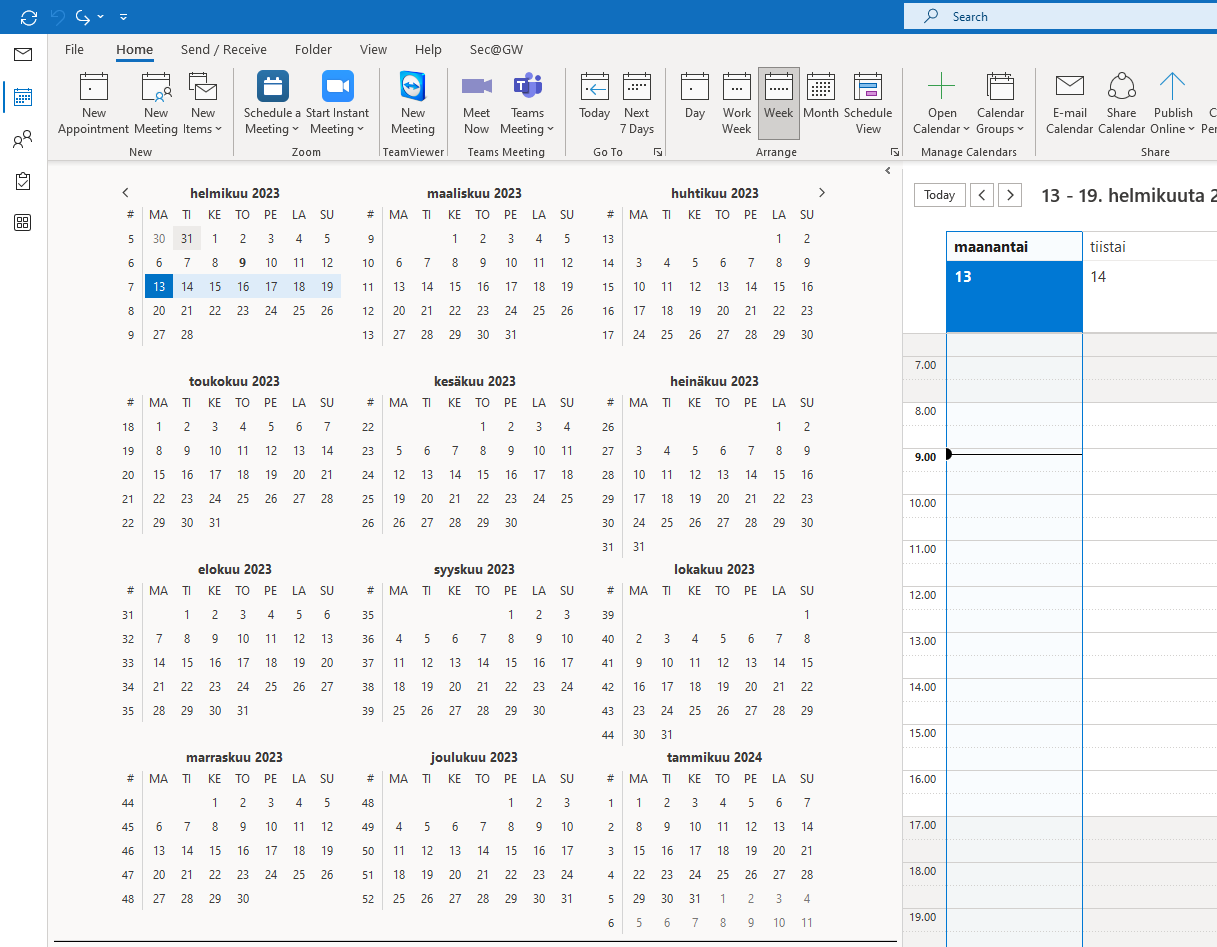...
In the calendar view, you can see the small Date Navigator in the Navigation Pane on the left.
Click to enlarge
If you expand the Navigation Pane to the right or downwards, more months will be displayed in the Date Navigator.
Click to enlarge
Click to enlarge
...
You can select non-consecutive days by holding down the Ctrl key while clicking with the mouse. This way you can select e.g. all Mondays of a month and have only them displayed in the calendar.
Click to enlarge