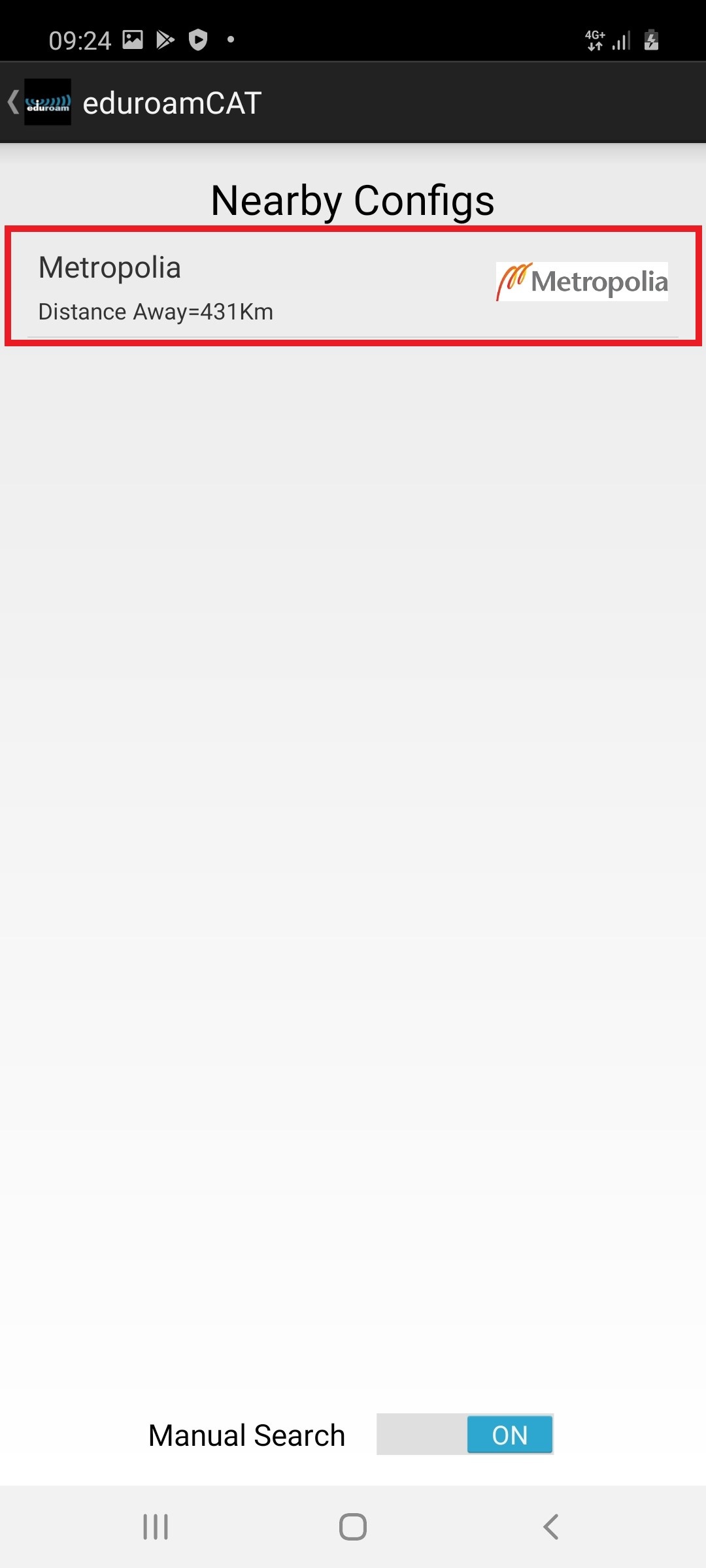1. Download and install eduroam CAT application from Google Play or Amazon Appstore. (If those app stores are not available to you (cf. latest Huawei models), you can also find the application as an installation package at https://cat.eduroam.org/eduraomCAT-stable.apk):
2. Start eduroam CAT after installation:
3. Give eduroam CAT access to the device's location:
4. Turn on Manual Search in eduroam CAT:
5. Enter Metropolia in Manual Search field.
6. Tap on Search:
7. Select Metropolia in the search results:
8. Allow eduroam CAT access files on your device (if it asks for permission):
9. In Configuration Summary, Tap on Install:
10. Confirm the installation:
11. Enter your username in the short form username@metropolia.fi and your password.
12. Tap on Install:
13. Your device is not connected to the Eduroam network:
Did you encounter a problem?
| Include Page | ||||
|---|---|---|---|---|
|