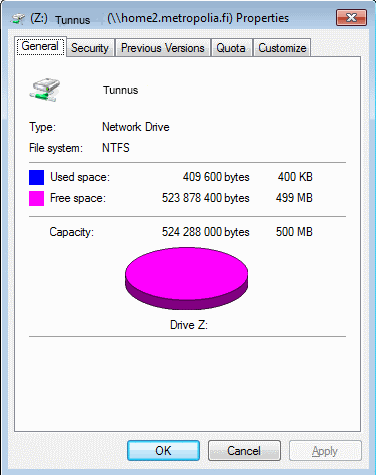...
Metropolia
...
network
...
drives
...
The
...
following
...
network
...
drives
...
are
...
available
...
at
...
Metropolia:
...
Name | Purpose | Who |
|---|---|---|
S: | Temporary space | everyone R/W |
T: | study support | staff R/W, students R |
U: | common documents | staff R/W |
W: | network applications | everyone R |
Z: | home drive | private R/W |
(R=read, RW=read/write permission)
Common network drives
S: drive (scratch), students, staff
- Open to everyone, anybody can create files for temporary storage e.g. while travelling between locations/classrooms or sharing files quickly.
- All files are open to anyone for reading.
- Content is also available using the shell.metropolia.fi server via the /scratch directory.
- Files are deleted automatically after 30 days after the file was saved.
- No backups are made as the scratch nature suggests.
T: drive, study supporting
- For sharing large materials which cannot be shared using Tuubi. E.g. large video files, tutorials and so on.
- Students read permission, staff write permission.
U: drive, staff internal drive
- Cluster / function specific folder hierarchy.
- The pub folder in the function root open to everyone.
- The priv folder in the function root open to only specific members of the function. The directory owner decides by making a service request who gets what permissions to a given directory.
- AS A RULE the Tuubi workspaces should be used for sharing files with others.
W: drive, for applications that boot from the network
- Only read writes for users.
- Used for installing applications that can be run directly from a network drive.
Z: drive, a private home drive
- Quota limits as follows:
- students 1000Mb
- staff 4000Mb
- The quota can be raised if good reasons are given. Please, make a service request at http://hd.metropolia.fi
...
.
Your home drive
Each user's
...
private
...
home
...
drive
...
can
...
be
...
seen
...
on
...
workstations
...
as
...
the
...
Z:
...
drive,
...
and
...
on
...
Linux
...
servers
...
as
...
the
...
home
...
directory.
...
It
...
can
...
also
...
be
...
remotely
...
accessed
...
via
...
the
...
portal
...
as
...
well
...
as
...
using
...
the
...
ssh/sftp
...
application
...
via
...
the
...
shell.metropolia.fi
...
server.
...
The
...
home
...
drive
...
quota
...
is
...
500
...
MB
...
for
...
students
...
and
...
2000
...
MB
...
for
...
staff.
...
You
...
can
...
check
...
the
...
size
...
and
...
the
...
used
...
space
...
on
...
a
...
workstation
...
in
...
the
...
home
...
drive
...
Properties
...
view.
...
In
...
the
...
example
...
below
...
the
...
quota
...
is
...
500
...
MB
...
and
...
the
...
space
...
used
...
is
...
400
...
KB:
On the shell server you can check your quota and used space by giving the command quota. In the example below the quota is 512000 (approximately 500 MB) and the space used is 403508 (approximately 400 MB):
| Code Block | ||||
|---|---|---|---|---|
| ||||
!kotihak.gif|border=1! On the shell server you can check your quota and used space by giving the command *quota*. In the example below the quota is 512000 (approximately 500 MB) and the space used is 403508 (approximately 400 MB): {code:xml} [jukkatv@shell ~]$ quota Disk quotas for user jukkatv (uid 10134): Filesystem blocks quota limit grace files quota limit grace home2.metropolia.fi:/users4 403508 512000 563200 4402 0 0 {code} * |
Question:
...
The
...
Z
...
drive
...
does
...
not
...
show
...
up
...
after
...
I
...
have
...
logged
...
in
...
with
...
my
...
user
...
ID.
...
What
...
should
...
I
...
do?
...
Answer:
...
Go
...
to
...
...
and
...
change
...
you
...
password.
...
If
...
the
...
Z
...
drive
...
still
...
does
...
not
...
show
...
up
...
after
...
logging
...
in,
...
make
...
a
...
service
...
request
...
at
...
...
.
Question: How do I access the network drives from home?
Answer: Sign in Tuubi and click on the Network drives link in the left on the home page.
Verkkolevyt ja kotihakemisto