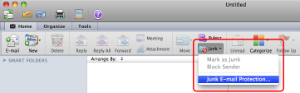We recommended turning off Outlook’s own automatic Junk E-mail filtering, otherwise important mail may end up there.
1. Junk E-mail settings.
Navigate to the Junk E-mail settings either by selecting Junk E-mail Protection…, from the Tools menu…
…or by clicking on Junk shortcut and then Junk E-mail Protection… from the Home ribbon on the main window.
2. Filtering de-activation
Select the Level tab.
Select None.
Click on OK to close the window