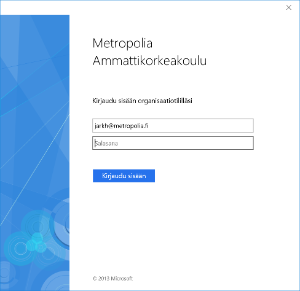OneDrive for Business käyttöönotto tehdään Windows 10 käyttöjärjestelmässä "Settings"-valinnan kautta.
Käyttöönotto
- Valitse Start-napin takaa "Settings"
- Valitse "Accounts"
- Valitse "Your email and accounts"
- Valitse "Add a work or school account". Anna muodossa tunnus@metropolia.fi
- Saat ilmoituksen kun asetukset ovat kunnossa
- Uusi tili tulee näkyviin. Sen voi poistaa (Remove) tai tilin tietoja muuttaa (Manage) painikkeilla
| Info |
|---|
| Content by Label | ||||||||||||||||||
|---|---|---|---|---|---|---|---|---|---|---|---|---|---|---|---|---|---|---|
|