You can create a PowerPoint-like presentation from a PDF document using the following steps.
This functionality has been tested with Adobe Acrobat; Reader does not allow for the necessary document-specific settings. |
Application-Specific Settings
- These settings can be found under Edit > Preferences in both Acrobat and Reader.
- Use the settings shown in the image to create a continuous slideshow with a 5-second interval (the slideshow will loop back to the beginning after the last slide).

Fig.1 - Click to enlarge
Document-Specific Settings
- Open the desired document.
- Go to File > Properties and select the Initial View tab.
- Enable the option Open in Full Screen Mode.

Fig.2 - Click to enlarge
4. Close Acrobat, then reopen the document; it should now open in full-screen mode. To exit full-screen mode, press the Esc key.
Did You Encounter a Problem?
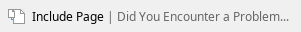
PDF-dokumentin esitys


