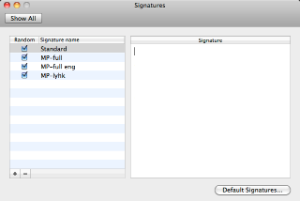
You can add and remove signatures with the Signature settings panel [+] and [-] buttons.
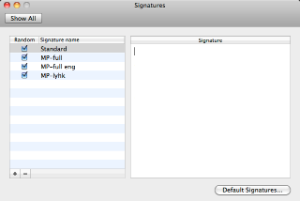
The default signature is set by clicking on the ‘Default Signatures’ button in the lower right corner.
Choose from the list a signature that will be added automatically when you create a new e-mail.
If you do not want to add a signature choose ‘None’.

When writing a new e-mail message you can add or change the signature by choosing from the Outlook Tool Palette an icon with a pen writing a text (as a default to the right of the Picture icon).

Allekirjoitusten asetukset ja käyttö