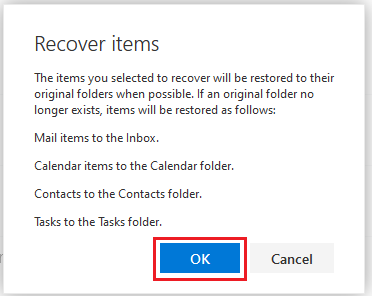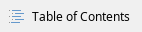
How do I recover a deleted email message through the browser at mail.metropolia.fi?
- Log in to your email at mail.metropolia.fi.
- Select the Deleted Items folder.

- Click Recover deleted items.

- Select the messages you want to restore and click Recover.

- Read the notification, which tells you where the messages are restored to.
- Click OK.
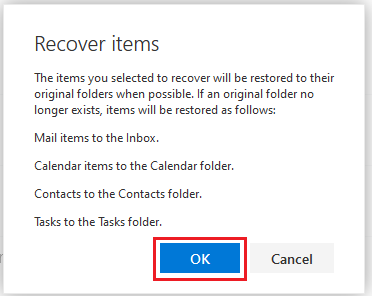
How do I recover a deleted email message with the Outlook desktop application?
- Select the Deleted Items folder.
- Click Recover items recently removed from this folder.

- Select the message or messages by clicking on them. You can select multiple messages by holding down the CTRL key.
- Select Restore Selected Items.
- Click OK.

Did you encounter a problem?
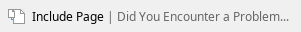
Miten palautan tuhotun sähköpostiviestin?