If you get the following message in the browser, you are probably trying to access a system that is in the internal network. Try opening a VPN connection.
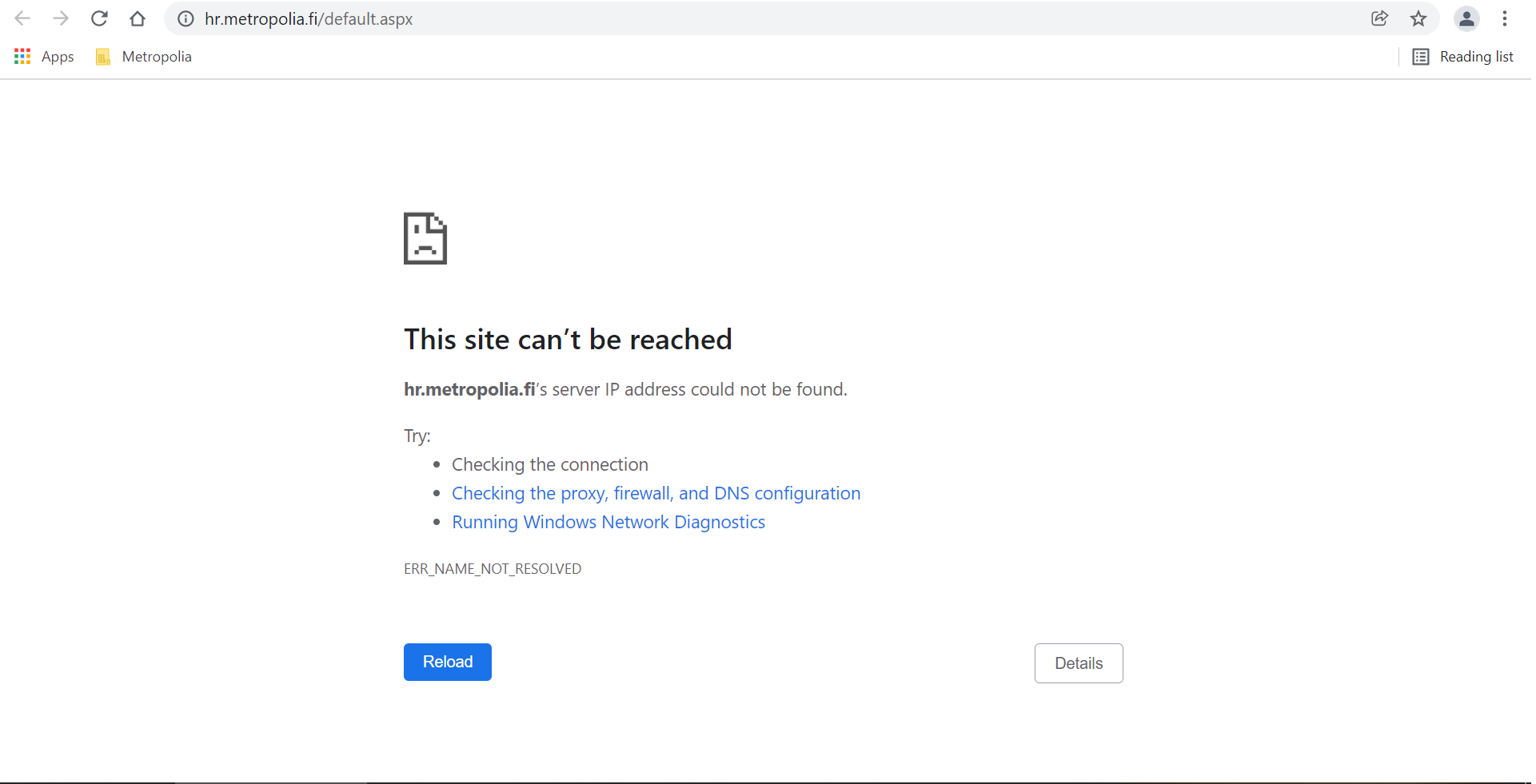
Internal network services include HR and TEM. You can find the links to internal network services in OMA, in the Tools menu:
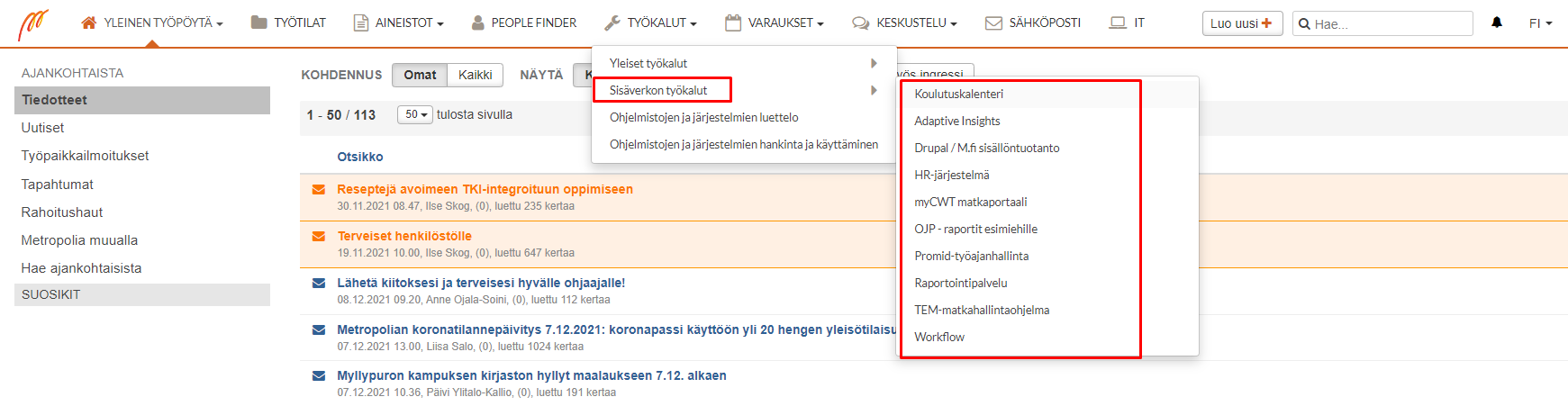
Instructions for opening a VPN connection: VPN Remote Connections
Using cloud services
Microsoft's and Google's cloud services are available at Metropolia. Both services include cloud storage services. Pay attention to cloud services rules when storing files in cloud services. You are not allowed to store some materials in cloud services.
Direct link to Microsoft cloud services
Direct link to Google cloud services