Information has become valuable and therefore special attention must be paid to the storage and processing of information. Proactive action can reduce data risks, such as data loss or leakage.
There is a wide variety of valuable information. It makes sense to consider which data loss or leakage would do the most damage to Metropolia. The risk of losing data can be reduced by backing up your most important files to multiple places. The risk of data leakage can be reduced by deleting unnecessary files from your computer and saving the files to a secure storage location and managing user permissions.
Important information may be:
Staff: See section 3. If your computer's Bitlocker protection is turned on, you can securely delete files normally by moving the files to the Recycle Bin and then emptying it.
Students and other stakeholders: See section 7.
The e-mail inbox is not intended to be used for storing information, and therefore old unnecessary e-mails should be deleted from time to time. In particular, unnecessary e-mails that contain confidential or sensitive information must be removed from the e-mail. This will reduce the risk of data leakage.
https://oma.metropolia.fi/ → Tools → Common tools → The Outlook / e-mail menu gives you access to your personal e-mail online, allowing you to see all the messages you have received in e-mail (even many years ago). After deleting emails, be sure to empty your mail trash bin.
Talk to your team about who is responsible for maintaining a shared mailbox and how long emails should be kept. It is recommended that you create a document or annual clock in which this information is written.
In Outlook, it is possible to save an e-mail as a file on your own computer, for example in PDF format. This can be used, for example, to archive an important e-mail message. See the link below for instructions.
https://support.microsoft.com/en-us/office/save-saving-file-4821bcd4-7687-4d6d-a486-b89a291a56e2
Bitlocker is a feature of the Windows operating system developed by Microsoft that encrypts your computer's hard disk. When it's enabled the hard drive cannot be accessed without the Bitlocker recovery key.
Bitlocker protection is enabled when there is a opened padlock on C drive ( as shown below) when you open this PC menu . When encryption is enabled, files on your computer can be deleted normally by moving the files to the Recycle Bin and then emptying the Recycle Bin. If you don't already have Bitlocker protection on your computer, you can contact the helpdesk. If there is an error triangle on drive C, try restarting your computer once.
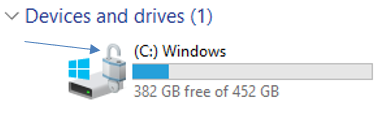
Even if the external storage device is formatted (a function that deletes all files on the device), it is possible to recover old files until the device is overwritten. In projects where classified material has been processed on external storage devices, it is recommended to overwrite it. For overwriting, a separate program must be used. In other words, the program deletes the files and overwrites it with zeros and ones, so that the original files can no longer be restored. Open source overwrite software includes e.g. Eraser and WipeFile.
If you need to dispose external storage device, you can take it to the nearest helpdesk. Be sure to mention if classified data has been processed on your device so that helpdesk can take the necessary action.
When printing confidential or classified material, the following must be taken into account:
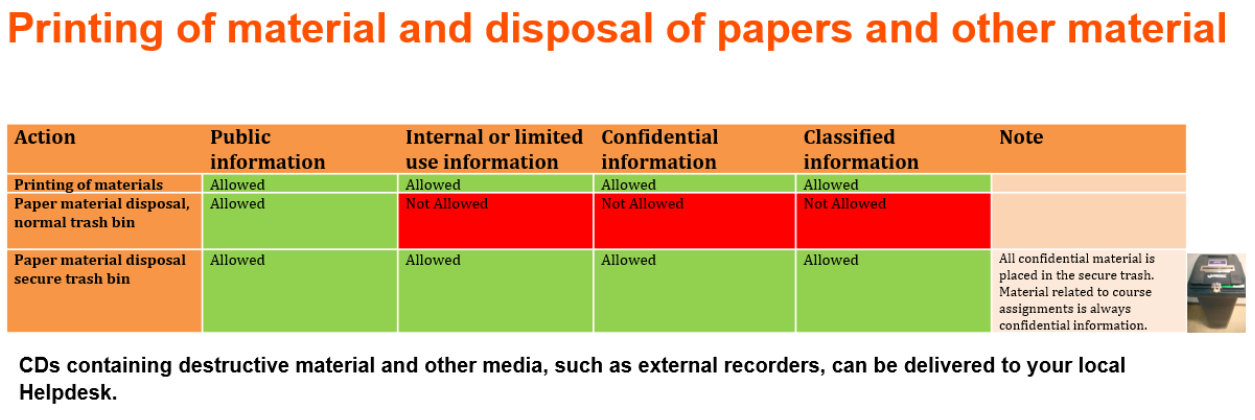
Responsible material management is an important part of the RDI project. Well-managed material is reliable and can be relied upon in the conclusions of research or development. It is important to plan how and where the material will be stored and possibly disposed before the beginning of the project.
Check out the data management model (in Finnish) on the RDI support services website.
https://libguides.metropolia.fi/hankepalvelut/aineistonhallinta
Unnecessary material files and temporary files created in connection with the completion of the thesis must be deleted when the need for them ends. Simply deleting a file and emptying your computer's recycle bin does not mean that the file has been permanently destroyed. Deleted data can be recovered even after reformatting the hard disk. This is important to consider, especially if you plan to sell your old computer. There are various ways to destroy data securely, for example overwriting data or magnetizing the hard disk. Open source overwrite software includes e.g. Eraser and WipeFile. Overwrite programs can also be used to erase an external storage device.
Physical documentations that contain confidential or classified information must be placed in secure trash.