- If you have forgotten your password, you can reset it using online banking credentials. Follow the instructions [here].
- If you have been issued a new credentials form, you can change your password at http://activation.metropolia.fi.
- If you remember your old password, you can change it at https://amme.metropolia.fi (available from Metropolia campuses and via VPN).
After changing your password, please wait patiently for it to update across all systems.
Log in using your Metropolia user ID.
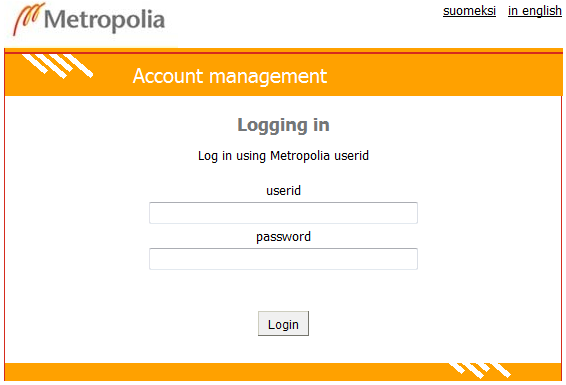
Click the Change password link.
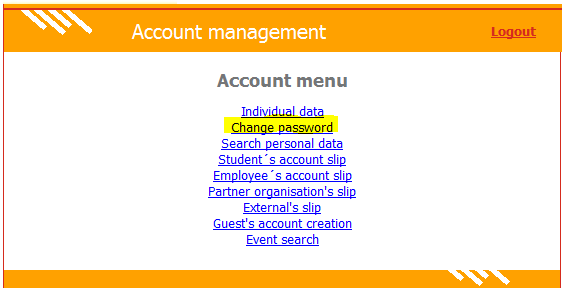
In the Old password field, type your old password (the same one that you just used when logging in to amme).
Type a new password in the New password field and the Confirm new password field. The password must have at least 8 characters.

Forgot your password?
Salasanan vaihto
