
Open the Start Menu from the left bottom corner and type "Toshiba" with out the quotes to search.
Then select Import Additional Toshiba Queues when the search has finished.

After a while the printer installation is started and new printer queues should be available and visible among the other printer queues. New printer queues are:
Toshiba Print PDF A3
Toshiba Print PDF A4
Toshiba Print PDF Color A3
Toshiba Print PDF Color A4
New printer queues in the Devices and Printers window below
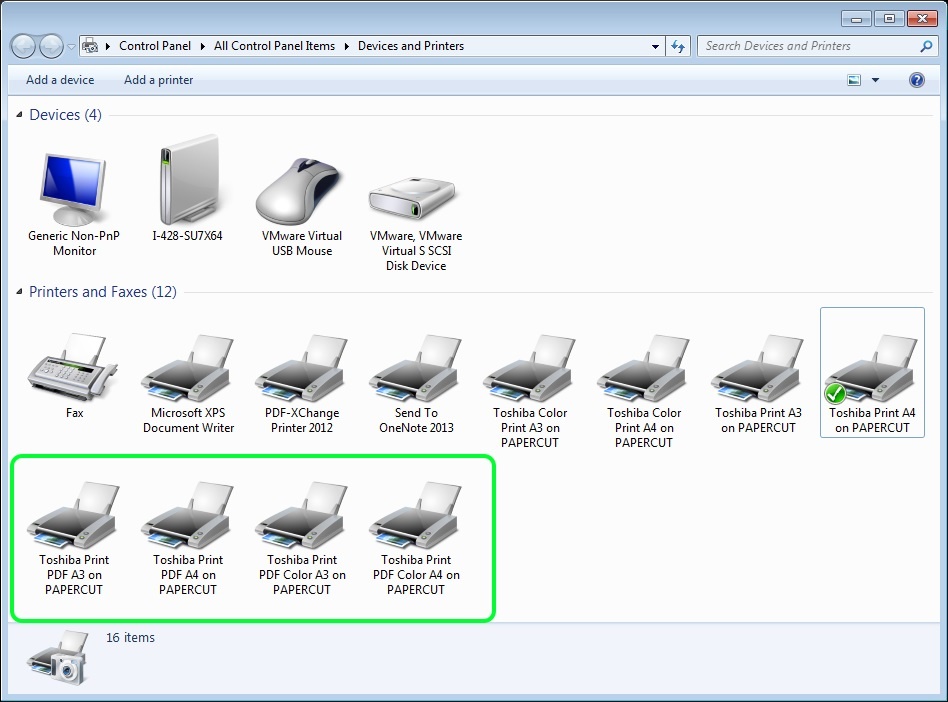
Print the selected PDF document with most suitable print queue from the Printer drop-down menu. Finally press print.

Wait until the Attention message has popped up from the System tray. When it is visible, the print job is available at any suitable multifuntion devices for release.
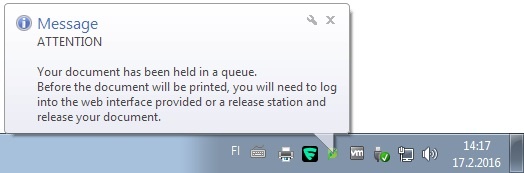
Finally one can release the print job in question from the multifunction printer
