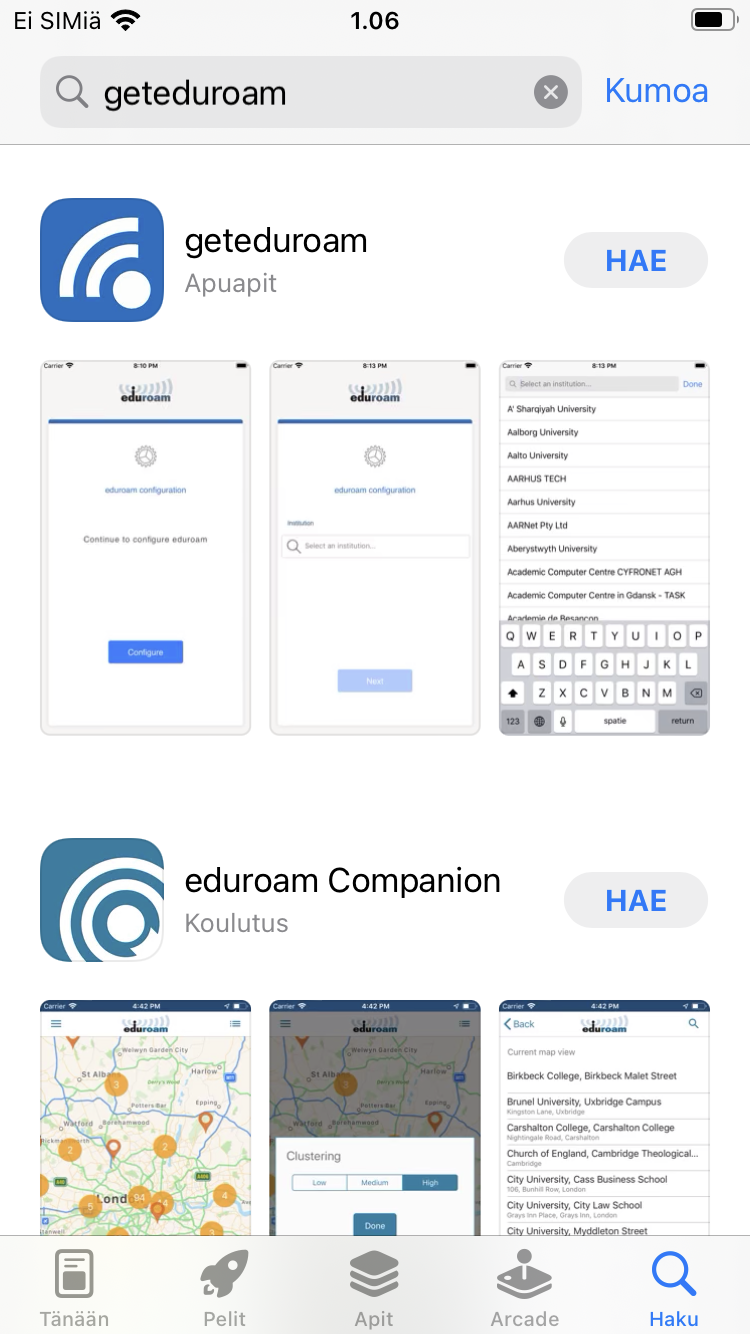- Open the App Store application.
- Search for the geteduroam application.
- Install geteduroam.
- Sign in with your Apple ID username and password if necessary.
- Enter your password.
- Tap Login.
- Launch the geteduroam application.
- Enter Metropolia in the search field.
- Tap Next.
- Enter your username (in the format username@metropolia.fi) and password. (NOTE: This is not your email address but your username in the "short form" followed by @metropolia.fi).
- Enter your password.
- Tap Connect to network.
- Allow adding the Wi-Fi network.
- Allow connecting to the Wi-Fi network.
- A notification will appear on the screen saying Wi-Fi is now configured. Your device is now connected to Eduroam network.
| Include Page | ||||
|---|---|---|---|---|
|