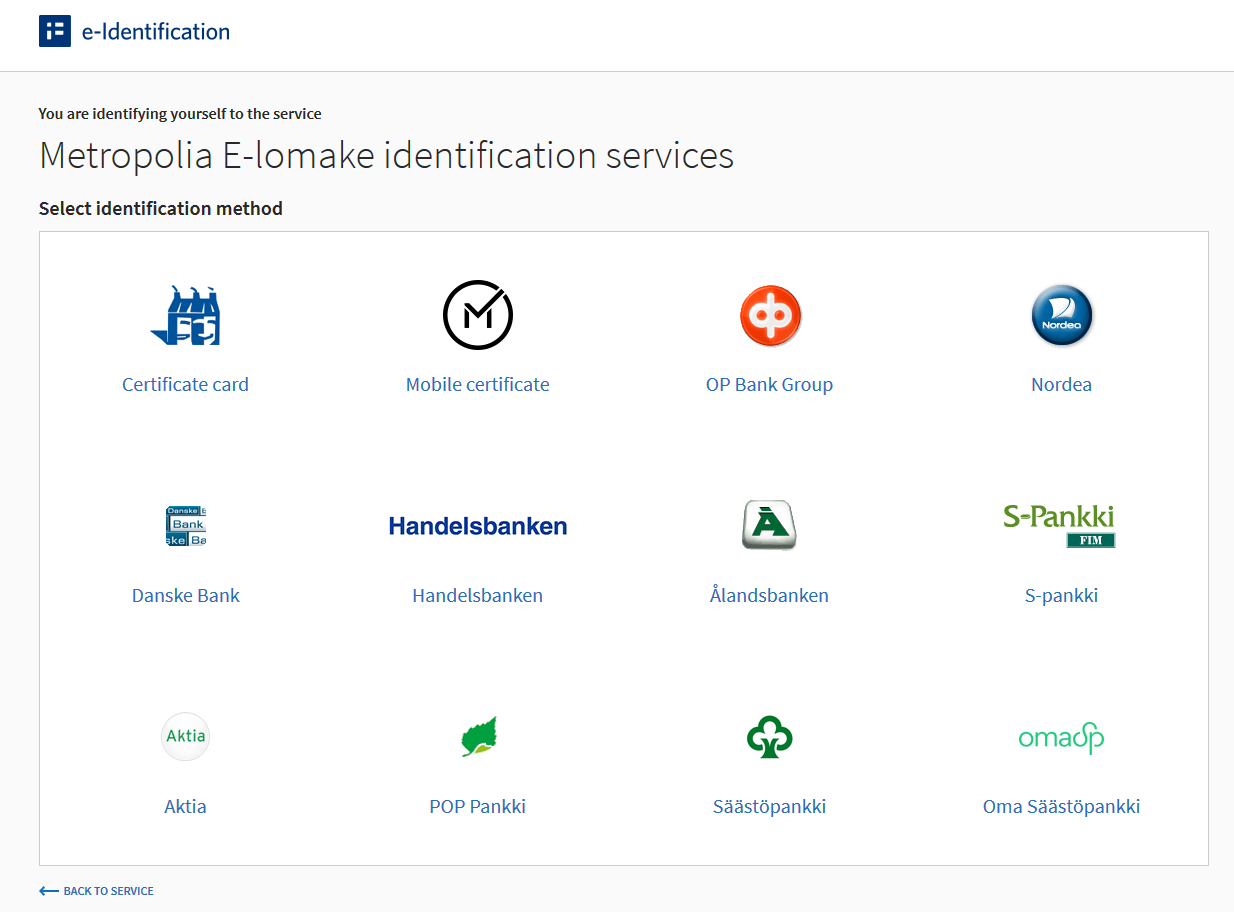...
If you want to activate a new user ID or you have forgotten your password, you can use your personal netbank netbanking user ID or mobile certificate. Authenticate to Metropolia user ID activation and password reset service using Suomi.fi -identification makes this possibleservice.
| Info |
|---|
You can activate your user account at the latest when your right to study or employment begins. |
...
Read first the instructions carefully and then move on by clicking on the link at the end of the instructions.
1. Click on At the link at the end of the these instructions . You will be referred to Metropolia E-lomake (E-form)you will find a link Activate your user ID or change your password now.
2. Click on Authenticate.
3. As the authentication method, select either bank identification, mobile certificate, or certificate card (e.g. eletronic ID card).4
3. Follow the instruction on the screenonscreen instructions.
5
4. Click on Continue to the service.
6. Click on Save in the Proceed section towards the bottom of the page.
5. In the Tietojen lähetys (Send information) section, click on Tallenna (Save):
6. Click on Tunnistautuminen onnistui - jatka button (Authentication succeeded - continue):
77. Click on Authentication succeeded - continue.
8. Your user ID is shown in upper right corner next to your name. Read and accept Metropolia IT servicesinformation systems' usage policy agreement.
98. Give a Type password in the New password field. The password must contain at least 8 characters. Confirm the password by typing it again in the Confirm new password field.
10
9. Click on the Change password button.
1110. Your password is now changed. The activation page shows your username with which you can login to Metropolia 's systems.
Thank you for reading carefully the instructions.
Continue to activate Click to Activate your user ID or change your password in Metropolia Suomi.fi-identification.
Information about the Suomi.fi e-Identification and mobile certificatenow
Aktivointi ja salasanan vaihto mobiilivarmenteen tai pankkitunnusten avulla
...