| Excerpt |
|---|
With the search function you may search for study units, curricula or separate study modules.
|
...
- Select
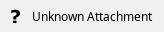 Image ModifiedCurricula planning Image ModifiedCurricula planning
|
...
- from the main menu
- Define the type of the search. The options are:
- Search all: All the elements
|
...
- are inclueded in the search.
- Course: Search only applies to study units. You may search them using different criteria.
|
...
- Curriculum: Search only applies to curricula. You may search them using different criteria.
|
...
...
- Clear at the bottom of the page.
|
- Insert the desired search criteria into the fields.
|
...
Click Search.
The results are shown in alphabetical order. | Info |
|---|
| | Search results of the name field can be found from either field: Finnish name or English name. |
- Open the desired search result by clicking
|
...
...
| | When using the curriculum search, you may save your search |
|
...
...
| Save search at the bottom of the page. |
|
...
2. Valitse tai luo ryhmä:
a. Jos haluat valita olemassa olevan ryhmän, voit valita sen Ryhmä-alasvetovalikosta.
b. Jos haluat luoda uuden ryhmän, syötä ryhmälle nimi Uusi Ryhmä -kentässä.
3. Syötä haulle nimi Nimi-kenttään.
4. Tallenna haku napsauttamalla Tallenna-painiketta.
Kun olet tallentanut haun, järjestelmä näyttää vasemman palkin valikossa ryhmän, johon haku on tallennettu. Pääset tarkastelemaan listaa ryhmään tallennetuista opetussuunnitelmahauista napsauttamalla ryhmän nimeä.
...
| A new window opens. Here you may save the search to an already existing group, or create a new search group for saving the current search.When you have saved the search, the system shows it on the left sidebar of the previous view (Search --> Curriculum) along with other saved searches and search groups. You may open the saved search by first clicking the search group and then the desired saved search. |
|