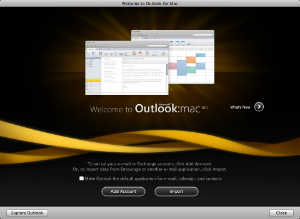...
These instruction are meant to be used when setting up a Metropolia Exchange account in Mac Office 2011 Outlook.
NOTE! Outlook is NOT included in the MS Office 2011 for Mac Home & Student version.
Metropolia e-mail can be used in Mac also in other ways:
- Exchange startup in the Apple Mail application, Mac OS X 10.6 Show Snow Leopard or newer
- Using e-mail with an IMAP connection
- Using e-mail in a web browser
...
Setting up a Metropolia e-mail in the Outlook application (MS Office 2011 Mac UK)
...
The Outlook application is usually located in /Applications/Microsoft Office 2011/Outlook(.app).
2a. Adding user name in the
...
Welcome window
If you are starting Outlook for the first time the Welcome to Outlook for Mac window pops up.
Click on the *Add Account* button in the bottom part of the window. !amoutl01.png|thumbnail!
\[amoutl01\]
2b. Adding account manually
...
If you have already used Outlook in your computer you can add a new account in Outlook’s Tools menu in *Accounts…* !amoutl02.png|thumbnail! \[amoutl02\] Accounts…
3. In the Accounts window, select Exchange account as the type of the new account
Wiki Markup
4. Enter your Metropolia e-mail account information
Wiki Markup
Authentication Method:* User Name and Password
*
User name:* Metropolia account (usually the account name is enough -- – sometime the account has to be given in the form format PK\account).)
*
Password:* your Metropolia account password
*
Configure automatically:* on
After you have confirmed the information click on the *Add Account* button.
Waite for a moment while the account is verified and the connection to the Exchange server is established.
If there are a lot of messages in your Exhange e-mail box it can take a while before the content is transferred to the local disk of your Mac computer.
During the initial transfer the computer may seem slow but that is normal.
Apple Mac, Outlook 2011 (suomeksi)